[Highlighter]We regret to inform you that after the recent review or survey, IbVPN has shut down its service. It is with a heavy heart that we share this news, as the service provider understands the impact it may have on valued users but don’t worry you may find the best alternatives here at DigitBitz[End_Highlighter]
In this era choosing a VPN is not an easy decision. You have to make sure the VPN you choose offers the best possible protection for your online identity without complicating your normal workflow. Despite the fact that almost all VPNs offer the same thing. You might get confused about which VPN to choose.

Privacy and security on the Internet are becoming more and more important. ibVPN is one of the strong VPN services which offers a secure browsing environment so you can unblock the geo-restricted site anonymously. This is because ibVPN hides your identity and makes you completely invisible to malicious hackers. It features military-grade encryption tools, an internet kill switch, and over 30 server locations worldwide. These features provide complete VPN functionality.
ibVPN can be installed on Windows and Mac computers and iOS and Android mobile devices. The product is also compatible with various devices and can be installed directly on your internet router or web browser. If you are still in doubt you can read the ibVPN review to choose the right VPN for you.
Let’s Discuss The Latest Features Of ibVPN
ibVPN is a VPN service that offers users a secure and private web browsing experience. Here are some of ibVPN’s key features:
No Log Policy: The product ensures the safety of your digital identity by adhering to a strict no-logs policy. The software keeps no records of customer usage in favor of selling data to third parties.
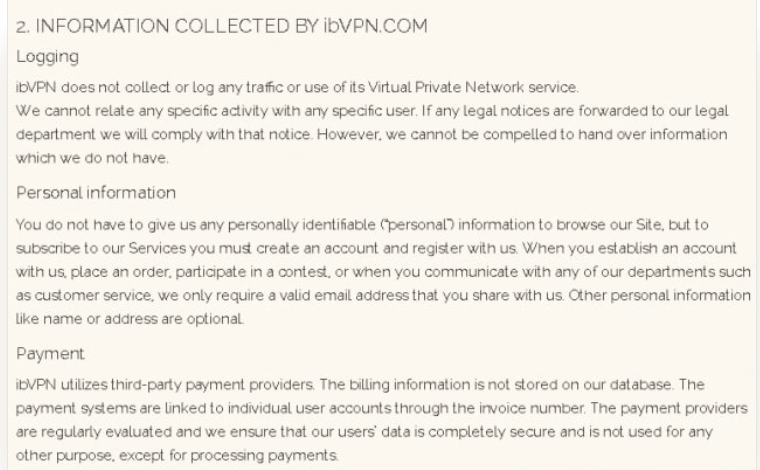
Server Location: ibVPN has servers in over 30 countries around the world and can simulate your location using a secure proxy protocol. It uses smart DNS tools to hide your real location and allow access to geo-restricted content such as news sites and social media. It also promotes digital security by making it harder for hackers to access your system.
Military-Grade Encryption: This VPN comes with military-grade AES 156-bit encryption tools that keep your data safe at all times. It scrambles your information into an incomprehensible jumble of numbers and letters, rendering it useless to anyone trying to intercept it.
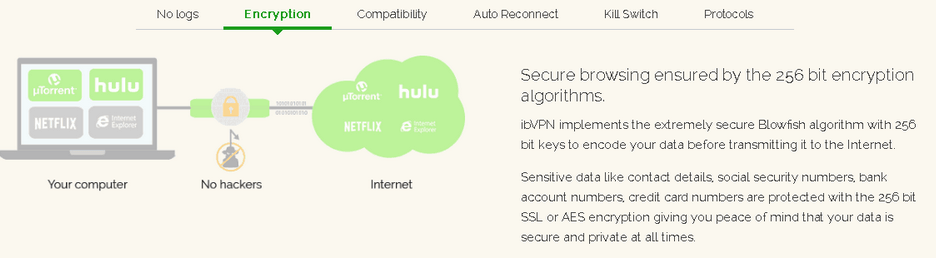
Internet Kill Switch: If internet traffic is interrupted for any reason, ibVPN will immediately terminate the connection. This quick disconnect prevents malicious hackers from accessing your private information.
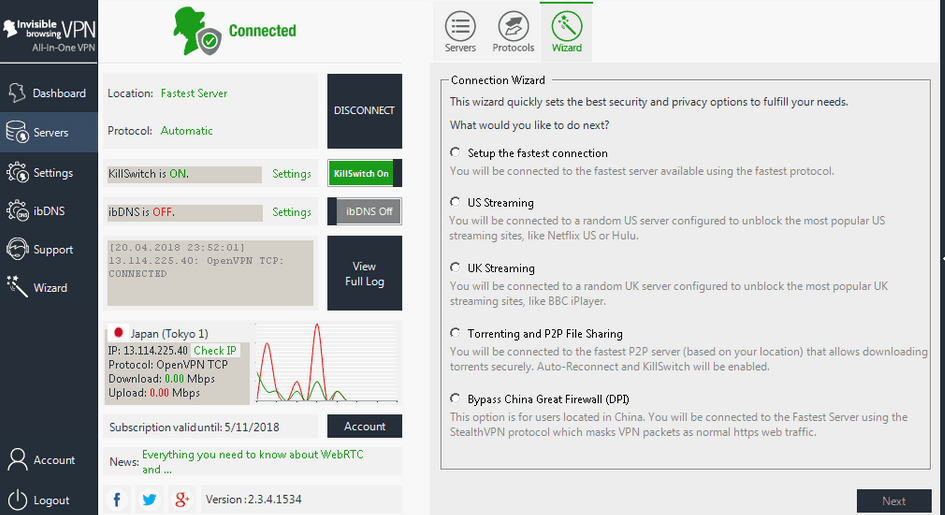
The Most Recommended Alternatives To ibVPN
- SurfShark: Surf the web without tracking @ [Surfshark_Price]
- PureVPN: Easy to use for all your devices @ [PureVPN_Price]
- NordVPN: Stay safe online with the leading VPN service @ [NordVPN_Price]
- PIA VPN: Enjoy the Unbreakable VPN Security @ [PIAVPN_Price]
- Hide.me VPN: Provide optimized streaming servers @ [HidmeVPN_Price]
How To Install, Get, And Use ibVPN
Are you worried about getting an ibVPN? If yes, don’t be. This is because installing ibVPN is a hassle-free process. It will only take about 5 minutes to set everything up. Getting started with ibVPN is easy!
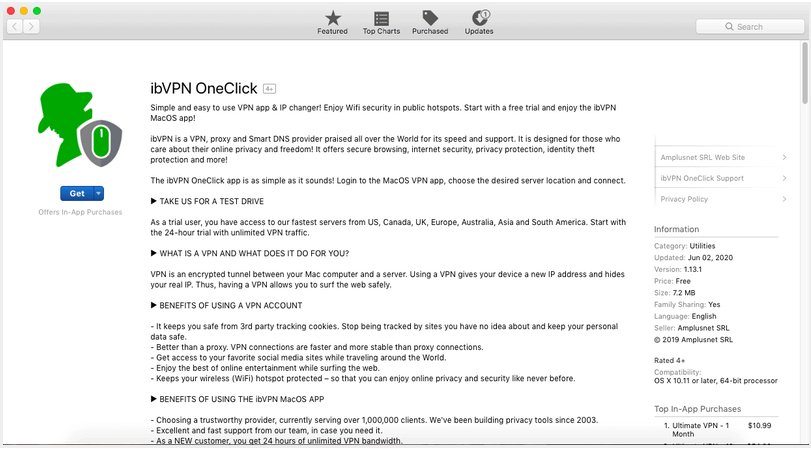
To get ibVPN, follow these simple steps:
- Go to the ibVPN website
2. Click the Get ibVPN button in the upper right corner of the //www.ibvpn.com/ page.
3. Choose the subscription plan that best suits your needs and budget.
4. Enter your email address, password, and payment information to create your ibVPN account.
5. Download and install the ibVPN app on your device.
6. Sign in to the ibVPN app using your ibVPN account credentials and connect to the VPN server of your choice.
7. Now, you can now enjoy streaming your favorite channel.
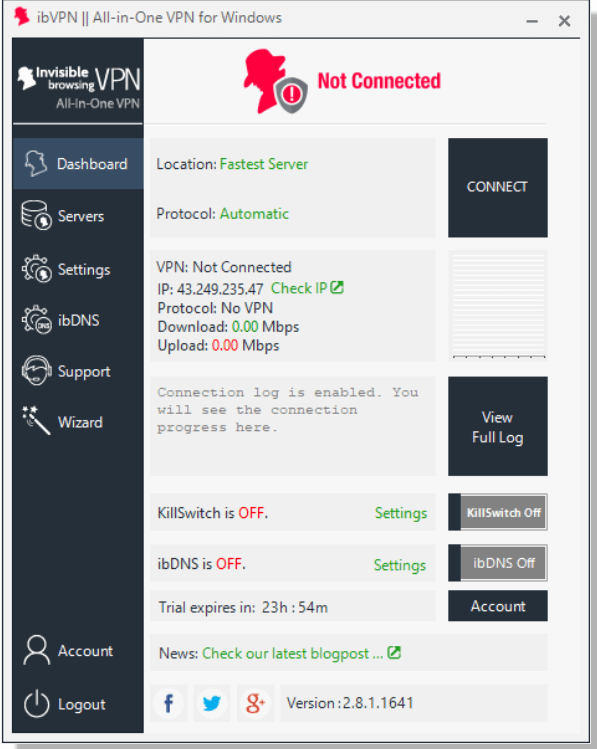
Get The ibVPN Service For A Fair Price
Looking for the best deal for VPNs? ibVPN offers very competitive price packages. Unlike other VPNs, this one offers a wide range of subscriptions. They are tailored for different needs, you just need to pick the one you want to use. So let’s take a closer look at the Ultimate VPN subscription plans available.
Generally, top VPNs cost between $10.00 and $15.00 per month. In other words, ibVPN is on the lower end of that spectrum. You can get an ibVPN subscription for just $10.95. This means that you will be billed monthly. However, we strongly recommend that you consider long-term planning and save 55% on ibVPN by choosing a 12-month subscription for just $4.83/month.
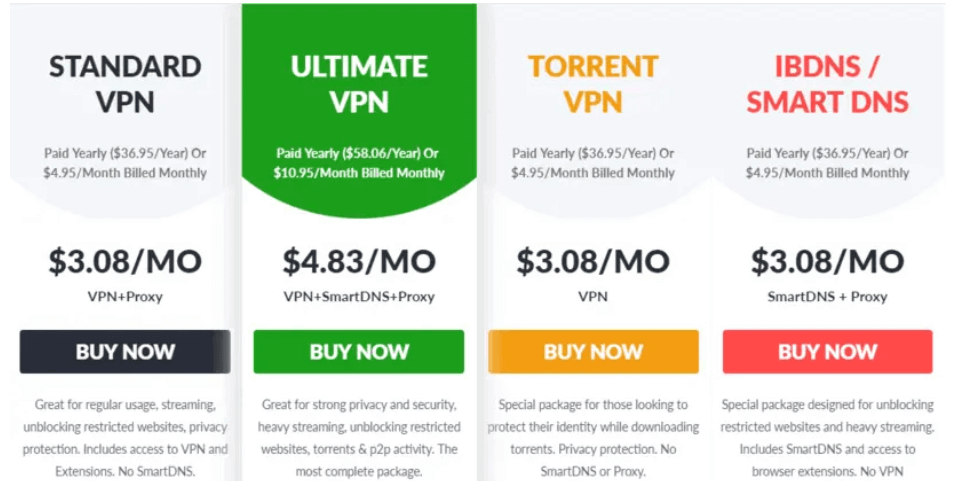
For other payment-related aspects, over 50 international payment options are available. Also, all ibVPN plans come with a 15-day money-back guarantee so you can use and make yourself satisfied with the ibVPN service
| Total Price | Per Month | Savings | |
| 1 Month | $10.95 | $10.95 | 0% |
| 6 Months | $42.95 | $7.16 | 35% |
| 12 Months | $58.06 | $4.83 | 55% |
Which Best Servers Provided By ibVPN
As you can see, ibVPN currently offers around 170 secure servers. That’s not a lot, especially considering some VPNs offer over 7,000 servers. However, this does not mean facing overcrowded servers. This VPN is still relatively new and offers a lot of bandwidth. However, this network should be expanded in the future to ensure smooth performance. On the plus side, many of these servers are specialized.
You can find servers for media streaming, torrenting, and gaming. You can also connect to a specific city. This is useful for local websites that are only available in certain regions. Of course, there is no limit to the number of times you can hop from one server to another.
Following is the server list for ibVPN:
- North America
- Europe
- Oceania
- Asia
- Central America
- South America
- Africa
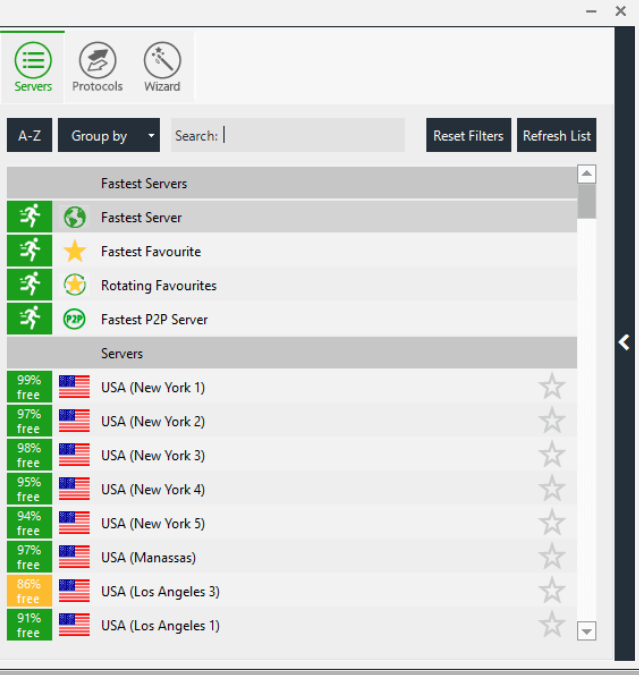
How To Use ibVPN For Watching Netflix
Streaming and chilling fans should be happy if thinking of using ibVPN, this is because the VPN comes with smart DNS technology that can reliably bypass most geo-blocks, including Netflix. Smart DNS can trick streaming platforms into mistaking your location and granting access to geo-blocked content libraries. With ibVPN’s Smart DNS feature, you can stream Netflix, BBC iPlayer, Hulu, Amazon Prime, and more.
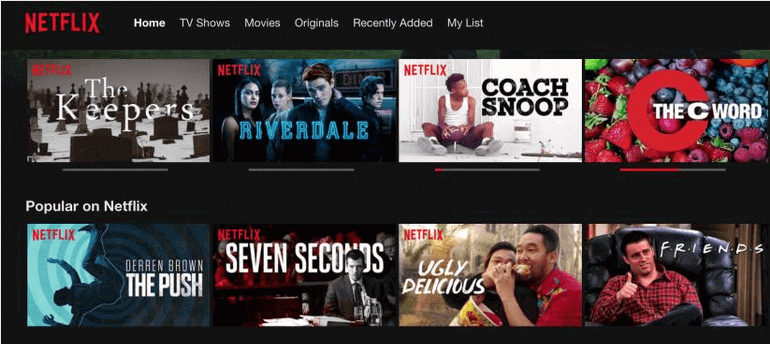
If you are looking for how to install ibVPN for Netflix, ibVPN can be used to access American Netflix from anywhere in the world. Here’s how to do it:
- Sign up for ibVPN and download the ibVPN app on your device.
- Open the ibVPN app and log in using your ibVPN account credentials.
- Connect to a US VPN server. ibVPN has multiple US servers to choose from.
- Open Netflix and you should now have access to the American Netflix library.
How To Sign Up ibVPN For Chrome & Firefox
How Does ibVPN Work With Browser?
Yes, ibVPN has a browser extension that works with Google Chrome and Mozilla Firefox. Lightweight and easy to install, these extensions provide an easy way to encrypt your browsing traffic and hide your IP address.
Installation Of ibVPN For Chrome Extension
- Firstly, open Google Chrome and go to https://chrome.google.com/webstore/category/extensions
2. Now, search for “ibVPN” in the search bar at the top left of the page.
3. Click the Add to Chrome button next to the ibVPN extension. Then, Click the Add Extension button to continue.
4. Then, Click the icon to open the ibVPN extension.
5. Then, enter your ibVPN username and password to log into your ibVPN account.
6. Select the VPN server location from the drop-down menu and click the Connect button.
Step By Step Process To Install ibVPN For Firefox
To install the ibVPN extension for Mozilla Firefox, follow these steps:
- Open Mozilla Firefox and go to the HTTPS Firefox add-ons page//addons.mozilla.org/en-US/firefox/
2. Now, search for “ibVPN” in the search bar.
3. Click the Add to Firefox button next to the ibVPN extension. Then, Click the Add Extension button to continue.
4. Then, you will see the ibVPN icon. Click the icon to open the ibVPN extension.
5. Then, enter your ibVPN username and password to log into your ibVPN account.
6. Select the VPN server location and click the Connect button to establish a VPN connection.
That’s it! Now you can browse the web securely and privately with ibVPN in Mozilla Firefox.
Detail Review Of ibVPN Apps
You can now learn how to install ibVPN on your device! Read our step-by-step tutorial, which will help you set up ibVPN on your devices and enjoy its great features.
Easy And Fast Setup Of ibVPN For Windows:
Easy process to install ibVPN for Windows. Follow these simple steps:
- Go to the ibVPN website at https//www.ibvpn.com/.
2. Download the ibVPN app for Windows from http://www.ibvpn.com/billing/downloads.php.
3. Then, run the installer file and follow the prompts to install the ibVPN app on your computer.
4. Launch the ibVPN app and log in with your ibVPN account credentials.
5. Select the VPN server location and Click the “Connect” button to establish a VPN connection.
That’s it! You can now browse the internet securely and privately on your Windows.
How To Download The ibVPN For Android Devices:
For Android users installing ibVPN is not a big challenge. If you want to know how? To install ibVPN on your Android device, follow these steps:
- Open the Google Play Store on your Android device.
2. Search for “ibVPN” and download the app.
3. Tap “Install” to start the installation process. Then, tap Open to launch the ibVPN app.
4. Sign in with your ibVPN account or create a new one if you don’t already have one.
5. Connect to the selected server location from the list of servers.
6. Once connected, ibVPN allows you to access the Internet securely and privately.
How ibVPN Install In iPhone Devices:
To install ibVPN on your iPhone, follow these steps:
- The first step is to go to the App Store on your iPhone and search for “ibVPN.”
2. Tap Get to download and install the app.
3. Tap Open to launch the ibVPN app.
4. Sign in to your account with your email address and password.
5. Select a server location and tap the “Connect” button to establish a VPN connection.
6. Once the VPN connection is established, the ibVPN app will display your new IP address and connection time.
7. Now, you can browse the web safely and securely with ibVPN on your iPhone.
How To Setup ibVPN For MacOS In Quick Steps:
To install ibVPN on your Mac, follow these steps:
- Firstly, visit their website and register an account if you have not done so already.
2. Now, download the ibVPN app for Mac from the ibVPN website or the Mac App Store.
3. To start, double-click the ibVPN icon.
4. Follow the instructions on the screen to complete the installation process. You may need to enter your Mac password to authorize the installation.
5. Sign in with your ibVPN account or create a new one if you don’t already have one.
6. Connect to the selected server location and get access to the Internet safely and privately.
Apple TV
Unfortunately, ibVPN does not currently offer a dedicated app for Apple TV.
Fire TV Stick
ibVPN is not currently applicable to Fire TV Stick
How Does ibVPN Give Support To Its Customers?
You’ll be surprised by ibVPN customer support. This is because it offers live chat, documentation, and even remote support is available. Moreover, the ibVPN aims to not cause you any problems. However, if things suddenly get worse, it’s good to know that help is right around the corner. With that in mind, here’s an overview of the various customer support channels.
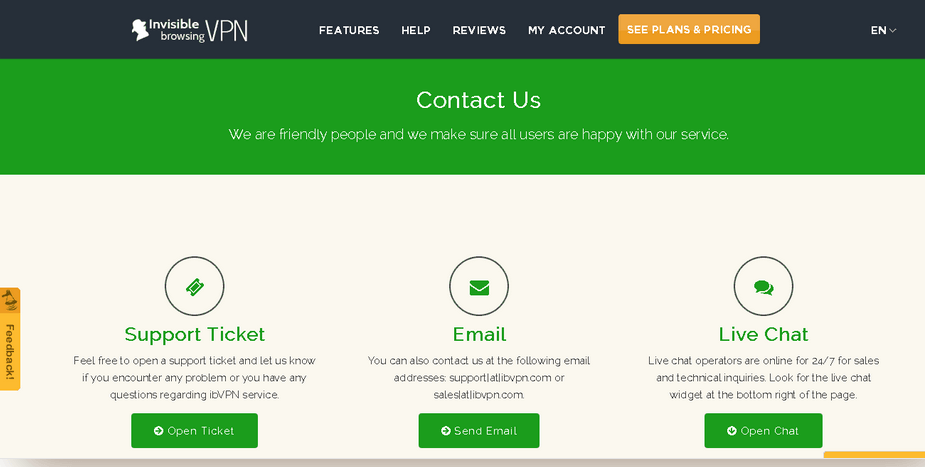
Live Chat: You’ll be pleased to know that the ibVPN official website has a live chat feature. You can use it to speak with a fast-response customer service agent.
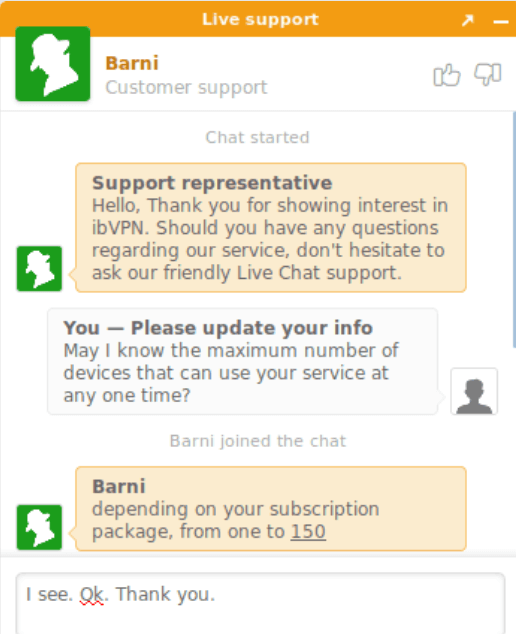
Dedicated help center: If you prefer to explore some troubleshooting options yourself, ibVPN has a dedicated help center. Here you’ll find a comprehensive knowledge base, frequently asked questions, and well-written setup guides.
Email and support ticket: Of course, you can always open a support ticket or can send an email to report your problem. However, the responses to questions generally take up to 24 hours.
Remote support: Finally, you can book a free appointment with ibVPN’s support staff. Remote support is provided via TeamViewer. This is probably the easiest and most effective way to fix your problem.
| Money-back guarantee | YES |
| 24-hour support | YES |
| Live chat | YES |
| Free trial | YES |
Well, ibVPN is pretty reliable because ibVPN keeps no logs. They only collect personal information such as name and email address only for identification of user accounts.
Some VPNs are faster, feature-rich, and overall better than ibVPN. If you want a VPN but think ibVPN isn’t for you, check out the other VPN products below.
ExpressVPN
If you are looking for another VPN, ExpressVPN is a popular and highly rated virtual private network service provider that provides users with secure and reliable internet access. With strong encryption, a large server network, and a user-friendly interface, ExpressVPN is a popular choice for those looking to protect their online privacy and security.
ProtonVPN
Another alternative to ibVPN is ProtonVPN. This is because of its trusted high-speed VPN service which was founded by Proton Technologies AG. The service provider specializes in security measures that ensure user safety and online privacy. ProtonVPN offers users strong security thanks to its location in Switzerland, a country that values privacy, a strict no-logs policy, and hack-proof encryption technology. On top of that, it unblocks Netflix and it comes with a nice free version that offers servers in 3 locations. A premium subscription is a great option for streaming, torrenting, and staying anonymous and safe online. In short, ProtonVPN seems to have all the features a good VPN service should have.
HideIPVPN
HideIPVPN is an online privacy and smart DNS provider with 23 servers in 11 countries only and 6 servers in the US. On the plus side, it unblocks US Netflix and supports torrents. However, a few loopholes were revealed during this HideIPVPN review, including subpar speeds, expensive prices, and a small server network but if you are looking for another VPN rather than ibVPN you can give it a try to HideIPVPN
No, you can not make your bundle, ibVPN offers its packages at different prices. If you are willing to buy their bundle, you can subscribe to their given packages to your requirement and budget.
Final Words
All in all, ibVPN is a solid provider and you certainly get a lot for its relatively low price. ibVPN’s 24/7 customer service is the cake decoration! Whether you contact them via live chat or email, rest assured that your inquiry will be handled by our expert team. VPNs, on the other hand, struggle to access Netflix and BBC iPlayer.
So if streaming is your main concern, you’ll need to look elsewhere for a more stable service. But if you are looking for VPN to unlock geo-restricted sites wholeheartedly ibVPN is recommended as it has a wide range of users. If you want to protect your online privacy, unblock media streaming sites, fight censorship, or pretty much anything in between, this is the one for you. Despite its shortcomings, it is a solid VPN service that will satisfy most users.

