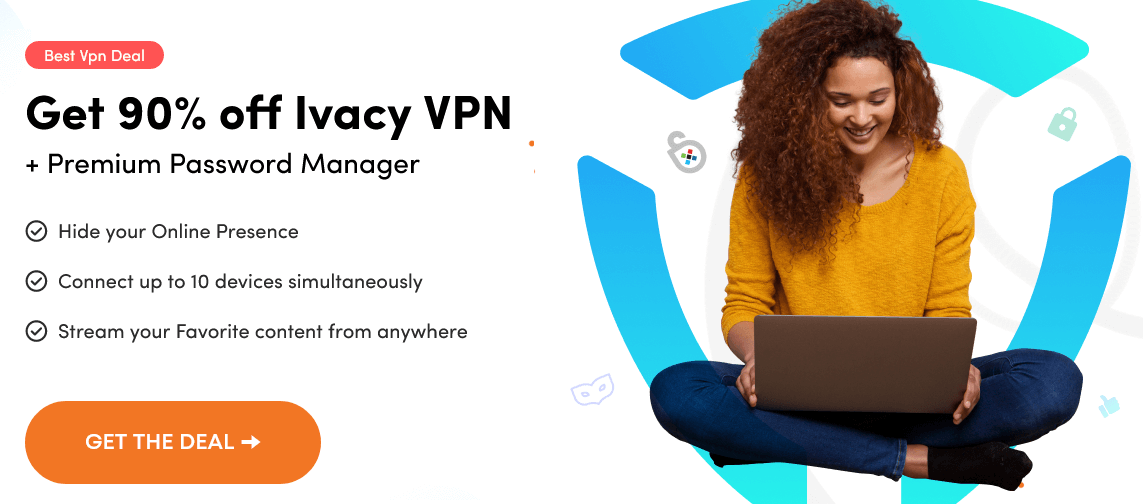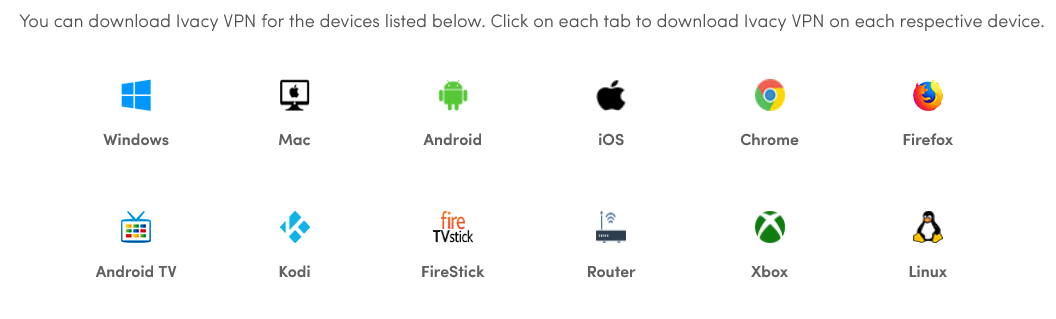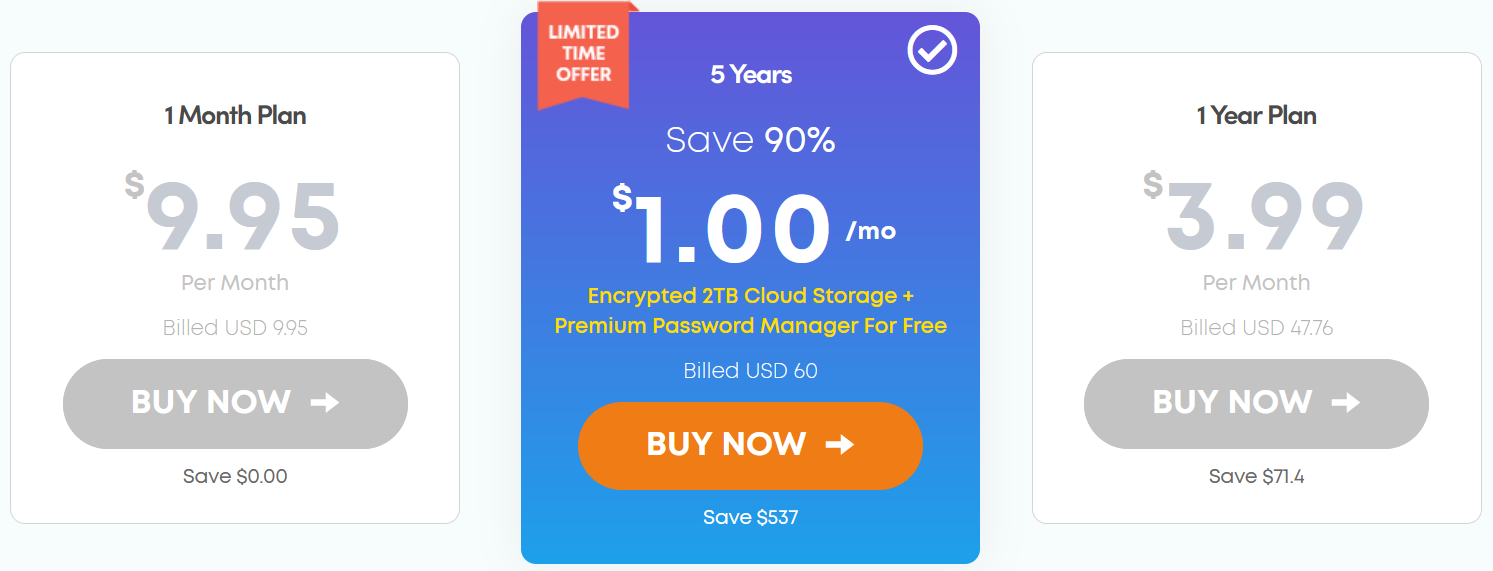Sometimes it’s better not to be the biggest fish in the ocean. With the highest number of users, as was the case with the recent NordVPN server breach, it could be a prime target for hackers. It may be more secure than advertised VPNs. Don’t get it wrong. Read a detailed IVacy VPN Review till the end to know the real truth, It has over 3,500 servers in over 100 locations.
IVacy offers security and protection to your data at affordable pricing deals and has servers in remote locations around the world.
If you are looking for a fastest VPN to continue your streaming and unlock blocked sites, then IVacy VPN is the right choice at this time.
Let’s Discuss The Latest Features of Ivacy VPN
Unfortunately, Ivacy VPN is not the most feature-rich VPN. However, its capabilities could be considerably better.
- Split Tunneling: It’s a useful feature if you only want to route part of your traffic through the VPN server. If you need to unblock Netflix from other regions and play low-latency games using your local connection at the same time, this is the way to go.
- Safe Download: This anti-malware feature is very unique because it focuses on the data you download. It works in real time and monitors potentially malicious software. This is an interesting approach and can save your device in certain situations.
- Dedicated IP: This is another security feature that allows you to whitelist IP addresses. So when you connect to a VPN-enabled website, you connect using the same dedicated IP address. In addition, dedicated IPs also help with secure banking and allow access to your account to be restricted to private IP addresses, which helps avoid potential data leaks and fraudulent activities.
How To Get (Download and Install) IVacy VPN
Looking to get IVacy VPN but don’t know how to install it all you need to do is follow the steps listed below:
- Firstly, you have to subscribe for the best Ivacy plan.
- You can now enter the required information so that you can proceed forward.
- Download the Ivacy VPN App to your device so that you can get access to it.
- Once the app is downloaded, now you can sign in to your account.
- Connect to a server of your choice and unblock the Geo-restricted sites, games, and torrent securely with this top-rated VPN!
Get Your Best IVacy VPN Deal
Ivacy is known as a best and low-cost VPN service provider. However, this is not necessarily due to the monthly subscription price, which at $9.95 is average compared to other VPN clients.
Choosing a 5-year subscription to Ivacy will cost you a total of $60 upfront. This equates to $1/month. The 1-year plan is also affordable at just under $48. Add port forwarding to any plan for $1/month or choose a dedicated IP in one of 7 locations for $1.99/month. Free-port forwarding for each dedicated IP subscription. Ivacy also offers a money-back guarantee on all subscriptions. 7 days for 1-month subscriptions and 30 days for annual and 5-year subscriptions.
The money-back-guarantee has some other conditions, such as payment methods. So if this is an issue, it’s worth checking out our refund policy. Speaking of payment methods, there are many ways to purchase an Ivacy subscription. These include standard credit cards, PayPal, BitPay, and Perfect Money.
Get Ivacy VPN to Watch American Netflix From Anywhere
Ivacy VPN has fast streaming servers specialized for various content platforms. This means you won’t face any issues while watching your favorite movies and shows. If you are looking to buy IVacy VPN to watch your favorite Netflix show you should do it without a second thought.
This is because it unblocked Netflix US and several other libraries including the UK, Japan, Canada, Australia, France, and Germany. However, compared to others, it was the filming locations in Japan that were the hardest to connect with. Additionally, the connection speed is fast with good HD video quality. Connection times were fast, but the website was lagging at first. On the plus side, Ivacy VPN is the best choice for streaming.
- Firstly, all you need is to get yourself registered subscribe for a best plan.
- Download Ivacy VPN and select the country you want to connect to.
- After selecting the country you can now enjoy streaming Netflix
IVacy VPN (Chrome and Firefox) Extensions Review
Ivacy VPN offers browser extensions for Chrome, Firefox, and Edge. These are lightweight options for quickly changing IPs while browsing, nothing more. However, once you are connected the icon changes to the flag of the country you’re connected to. This is useful and informative. Your online privacy is paramount and cannot be taken lightly. You must have heard that prevention is better than cure.
The Ivacy VPN promises to do just that! The Ivacy VPN for Chrome and Firefox adds an extra layer of security to your general surfing, surfing, and streaming needs. It also prevents your IP address from being exposed. Ivacy Firefox and chrome VPN gives you the chance to explore the internet freely.
Much of the material on the Internet is geographically restricted or government regulated. A VPN bypasses such restrictions and offers a completely unrestricted experience.
How To Add Ivacy VPN In Firefox?
Connecting to the Ivacy VPN extension for Firefox is easy. Simply install the add-on above from the Firefox Add-ons Library.
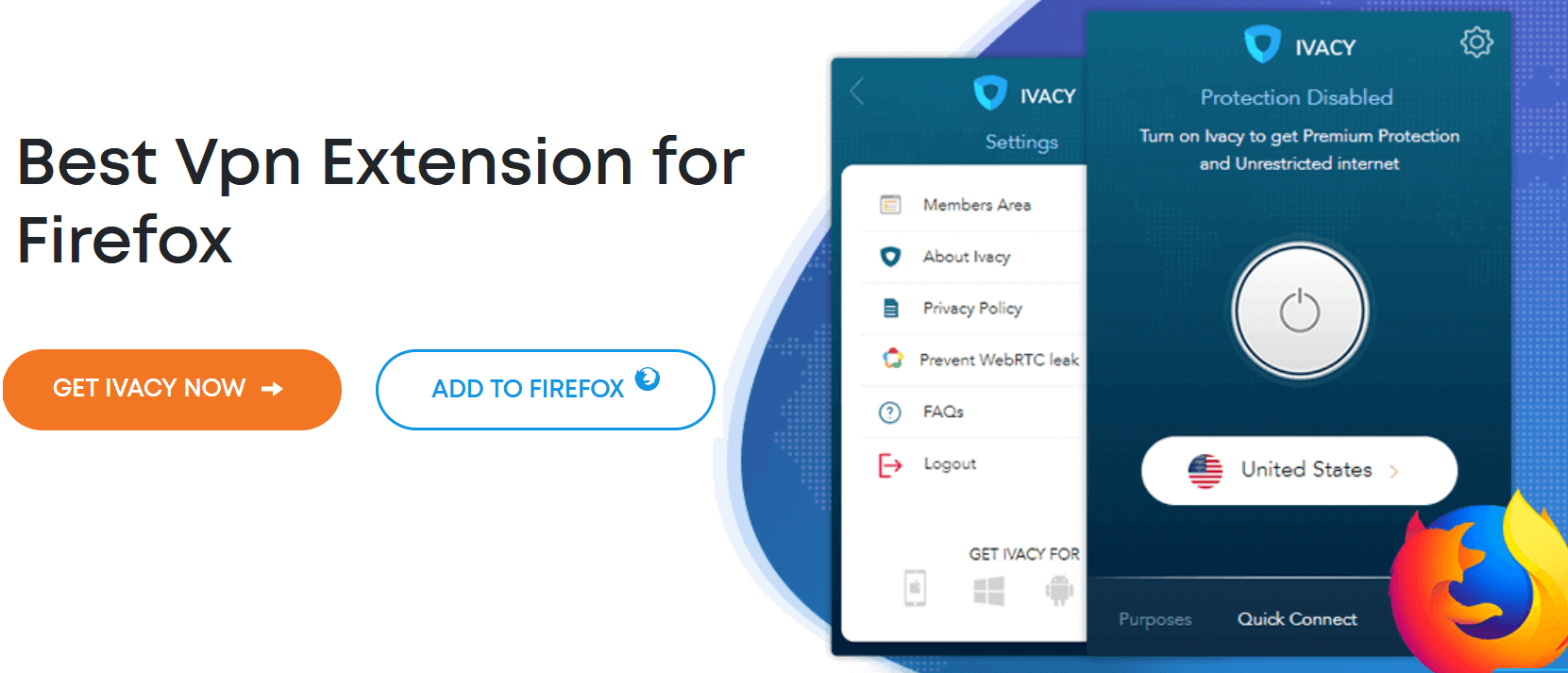
After installation, connect to the desired location or go to the desired purpose tab and select the desired purpose. Follow the steps to install IVacy VPN for Firefox
- Download IVacy VPN from the Add-on store.
- Select the server in the country you want to connect to and select your purpose
- In no time you will be connected to the desired server or website
- Now you can access restricted content, enjoy smooth streaming and stay safe.
How To Install IVacy VPN For Chrome?
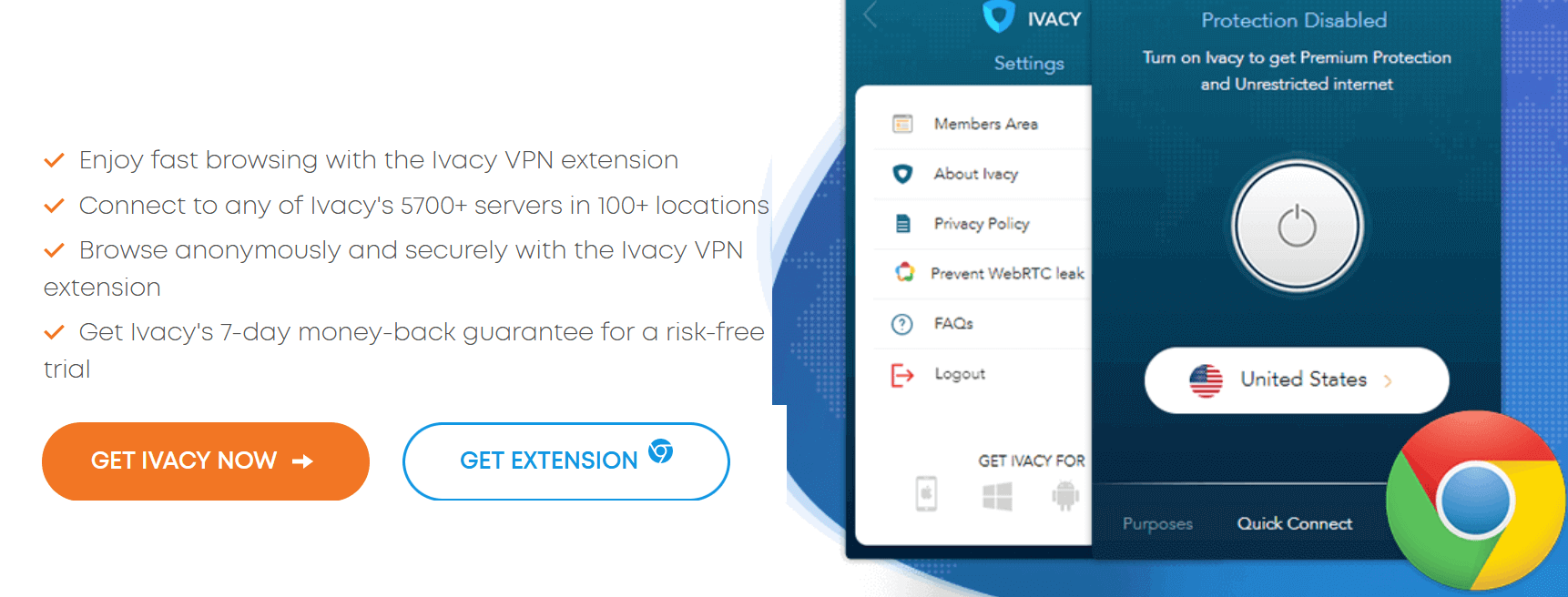
If you are unable to browse through Chrome this is because it is blocked in your region. If you are looking for a VPN for Chrome all you need to do is follow the steps below to unblock Chrome with IVacy VPN
- Click here to install the Ivacy VPN Chrome extension.
- Search for “Ivacy VPN” and select “Add to Chrome“.
- In the window that opens, select “Add extension“.
- Ivacy VPN is now available on the top right of the screen.
Step-By-Step Guide For Windows:
Below is a step-by-step guide on how to download and install Ivacy VPN on your Windows operating system. Before you start, make sure that:
- The Internet connection is working
- Have a premium Ivacy VPN subscription. If you haven’t signed up yet, register for Ivacy VPN.
- First, you have to download Ivacy VPN from the official website to your window.
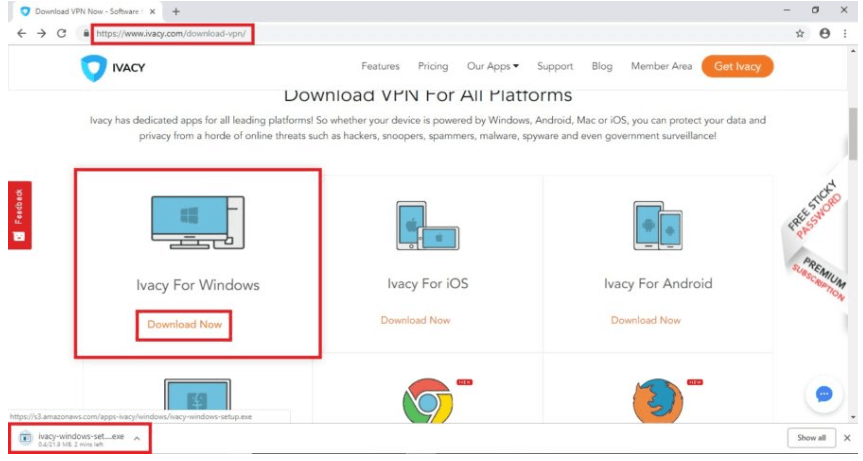
2. Open the downloaded file.
3. A “Terms and Conditions” message will pop up. Check the “I agree” box.
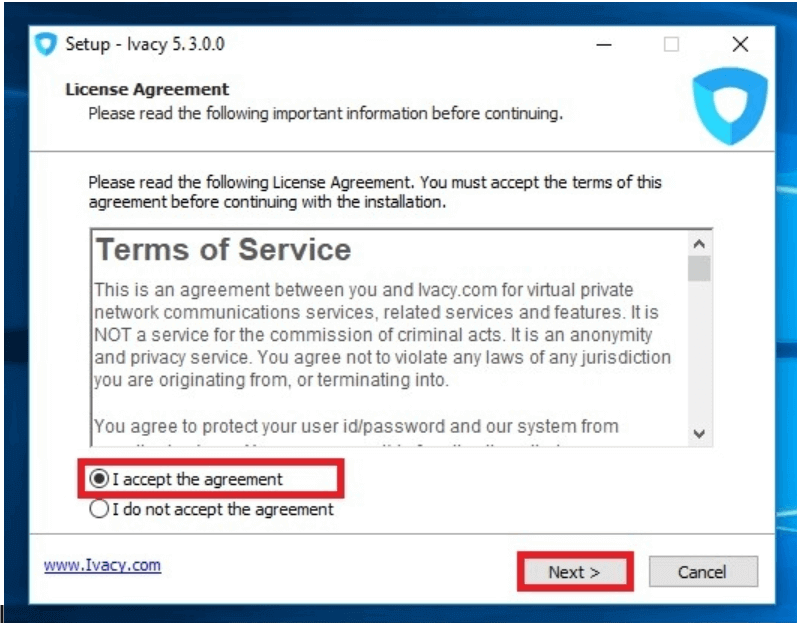
4. Select the “Install” option to install Ivacy.
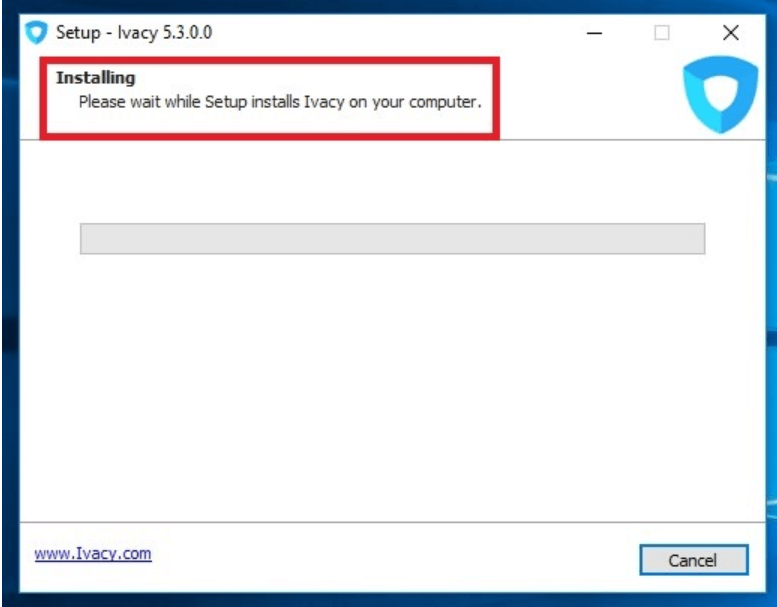
5. Press the Finish option.
6. Now you enjoy your streaming on Windows.

How To Connect Ivacy VPN On Android:
For Android users installing IVacy VPN is not a big challenge. If you want to know how? The following steps can guide you. Setting up the best VPN for Android is as easy as 1-2-3!
- First, Download and install Ivacy VPN on your Android device.
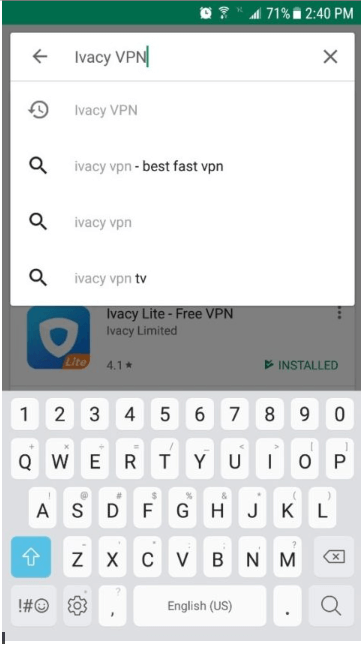
2. Go to Ivacy VPN and enter your credentials to get access to the IVacy VPN.
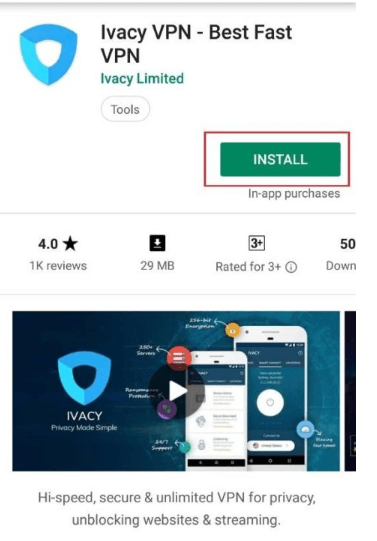
3. Now get yourself a connection to any of Ivacy VPN’s servers.
4. You have set up an IVacy VPN on my Android phone.
Download And Connect VPN For iPhone In Simple Steps:
Installing the IVacy VPN on your iPhone is very simple like other VPNs. The steps mentioned below will guide you on how you can install IVacy VPN if you are an iPhone user. Set up the Ivacy VPN iOS app in 7 easy steps!
- The first thing you have to do is get a subscription package for Ivacy VPN.
2. You can download Ivacy it from the App Store.
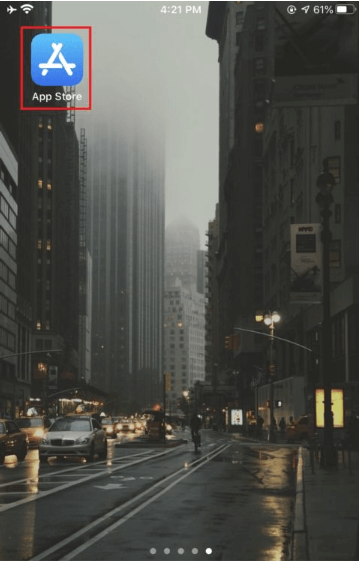
3. Enter your account ID number to get started with the app.
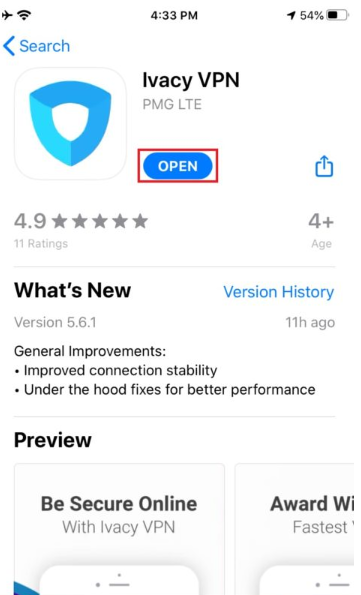
4. Now go to settings and click the VPN.
5. Now activate the toggle switch which will help you to access the Ivacy VPN app.
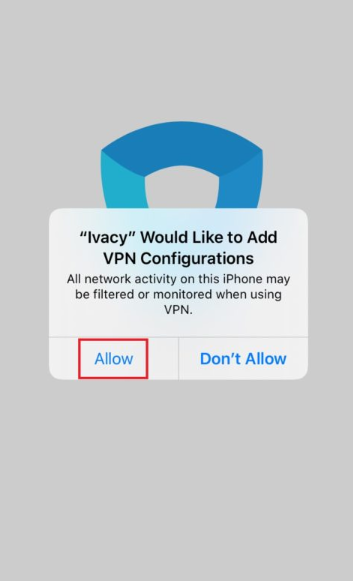
6. Connect to any servers worldwide to unblock the sites.
7. You have now successfully set up Ivacy VPN on your iOS device.
How To Get VPN Subscription For Mac:
Are you a Mac user? If yes, you must know Installing the macOS VPN app for IVacy VPN on MacBook was easy. If you are a new user of Mac and want to learn how you can get IVacy VPN for Mac follow the steps below: Here is a step-by-step guide on how to download and install Ivacy VPN on your Mac device.
Before you start, make sure that:
- The Internet connection is working
- You have a premium Ivacy VPN subscription. If you haven’t signed up yet, register for Ivacy VPN
- The first thing you have to do is download Ivacy VPN for Mac.
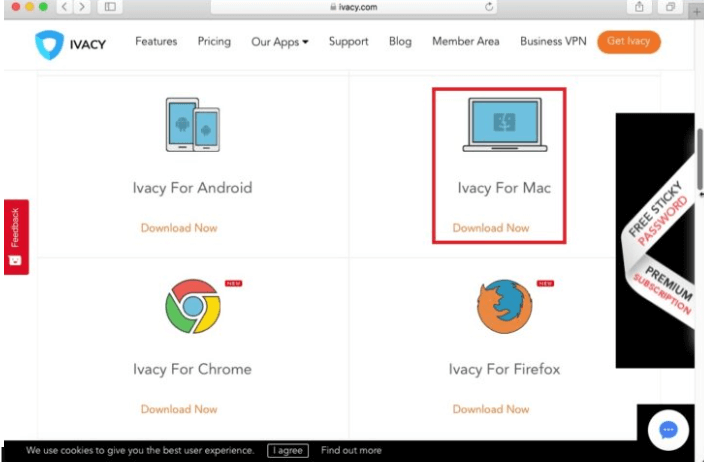
2. Once you have downloaded it, select Ivacy for Mac.
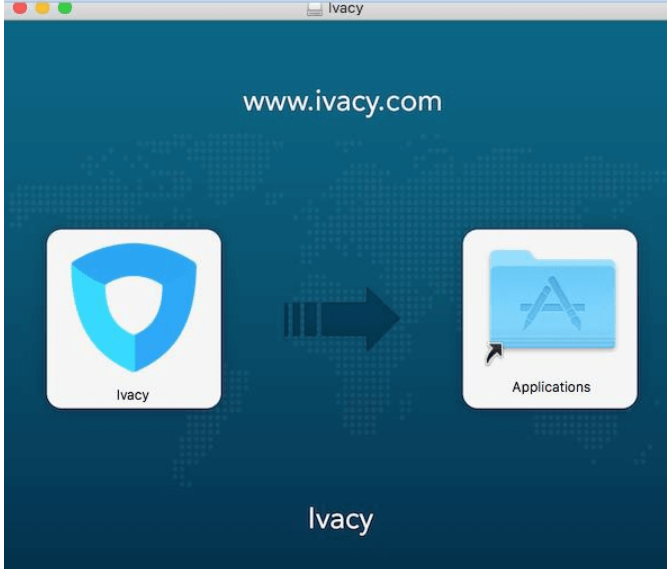
3. Drag the Ivacy VPN app to your Applications folder.
4. You can now enjoy the content of unblocking sites as IVacy VPN.
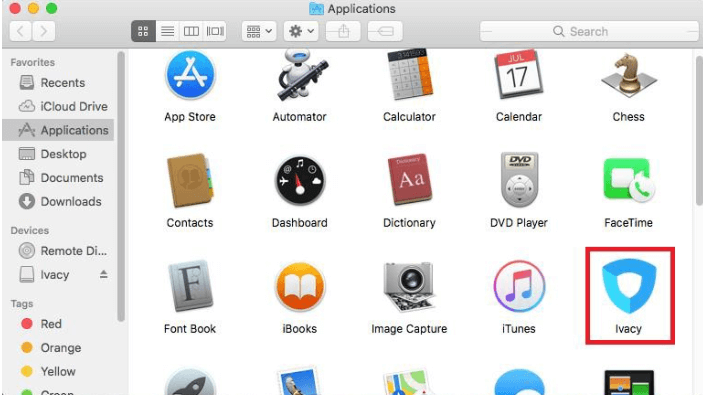
How To Download And Use Ivacy VPN On Apple TV:
Get started with an Ivacy VPN on your Apple TV. That’s why you are here. Luckily, you can unblock any streaming service in less than a few minutes by following these 3 simple steps.
- The first step is to visit Ivacy VPN.com and get your subscription.
- Then, you can download the app.
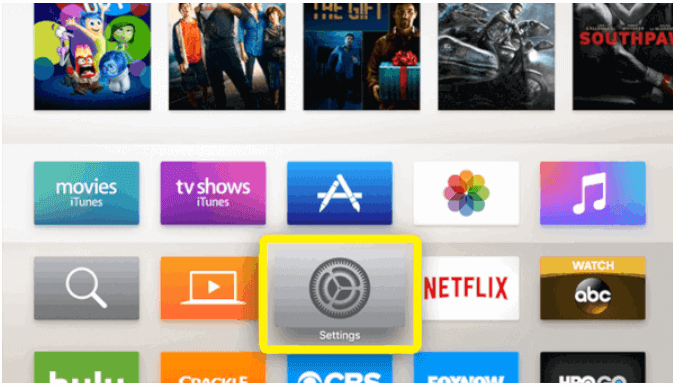
3. Now connect to a US VPN server
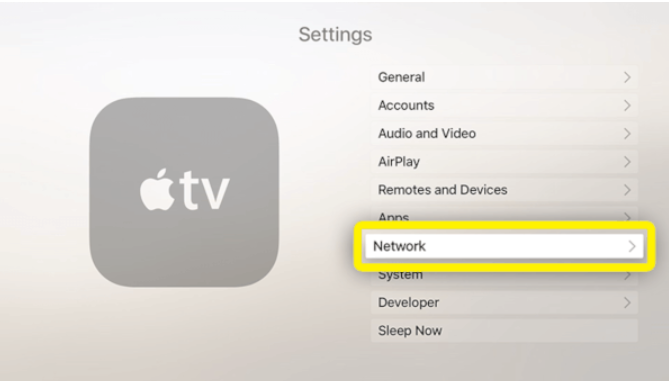
3. The next step is to select an IP address belonging to a US location from the list provided.
4. You can now stream and watch selected content without geo-restrictions.

How To Install Ivacy VPN On Fire TV Stick:
If you are looking to unblock sites for FireTV Stick but looking for guidance follow the steps below to install IVacy VPN
- First, you need to sign up for Ivacy VPN and select your subscription package.
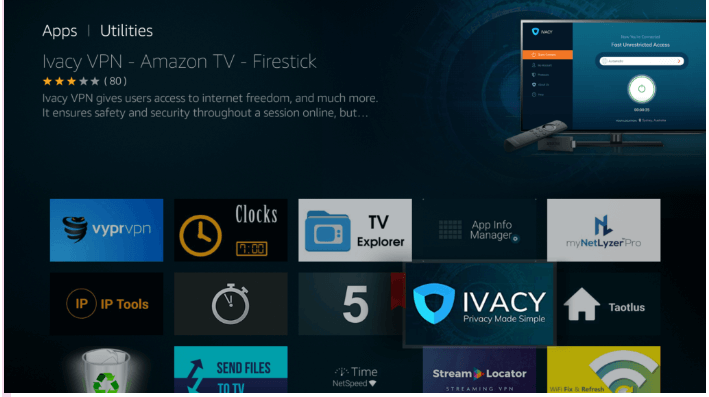
2. Search for “Ivacy” and select the first option that appears.
3. Tap the yellow get button to download and install the Ivacy app.
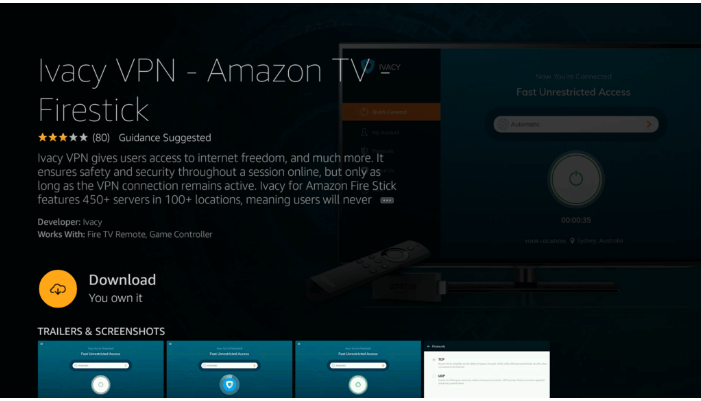
4. Sign in with your Ivacy username and password or scan the QR code using her Ivacy app on your smartphone
5. Click the bar labeled auto to select your server.
6. Then, click the power button to initiate the connection.
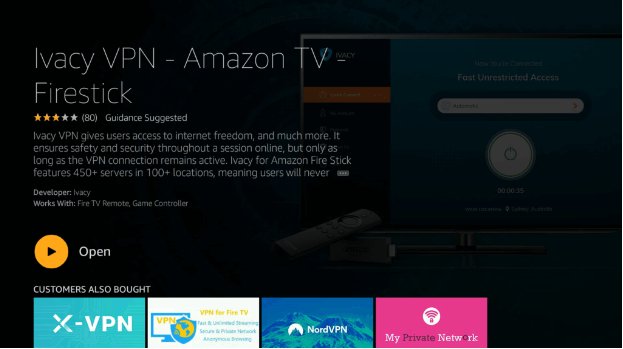
7. Click OK to accept Ivacy’s request to establish a VPN connection.
How Does IVacy VPN Give Support To Its Customers?
Ivacy VPN has excellent 24/7 live chat support. They have a very fast service and they quickly connect you to their agents. They answered most of my questions quickly, but at times you might face some connection problems. Additionally, you can submit a ticket. They check on him 24/7.
If you don’t feel comfortable asking others to help you, Ivacy VPN’s support center offers step-by-step guides, FAQs, video tutorials, and a traditional face-to-face Singapore address.
Send An Email:
If your live chat is not available at the moment you can simply drop them an email to get in touch with their representative. Interestingly, you’ll get a response in a few hours and one of their representatives will solve your issue.
Live Chat:
There is also a 24/7 live chat. Simply enter your name and email address to start chatting. A customer service representative will get back to you in less than a minute. The agents dealing with your issues through chat and support are well-trained, humble, and did their best to help you.
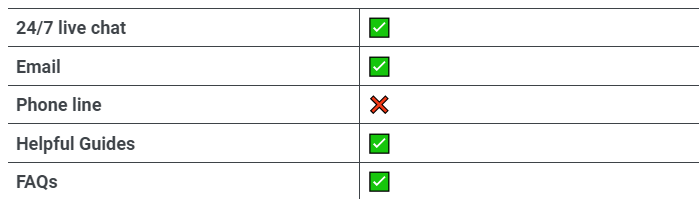
Yes, IVacy VPN is a trustable VPN service provider. It can be said to be secure. As it features military-grade encryption, leak prevention, and a no-logs policy. Ivacy provides users with a VPN kill switch, DNS, and IPv6 leak protection. All of these prevent exposing your real IP address in the event of an unexpected connection loss.
The research data shows that Ivacy is fully protected against DNS and IP leaks as well. Ivacy can use this to successfully spoof your real IP address. But be careful. Internet Kill Switch is only available for Windows and Android. This means that iOS and Mac users miss the kill switch, which is a big drawback.
Are you looking for a better service provider? If yes, you are in the right place. In the next section, we have listed the best VPNs on the market. Want to learn more about VPNs? Then just read through this section with me and choose a VPN for your needs.
ExpressVPN
One of the best VPNs which can help you to unlock all the blocked sites is ExpressVPN. This is because it is one of the most popular VPN services. It is famous for the speed and quality of services provided. ExpressVPN promises its users speed, stability, and security. You can stream for hours without interruption and without worrying about your data being exposed to hackers. The only downside to Express VPN is that it’s a bit expensive. But if you can afford it, it’s worth the extra penny.
Surf Shark
On the other hand, if you’re on a low budget, SurfShark is the best option to consider.
Get a secure and stable connection for a cheap subscription price. Additionally, all SurfShark servers offer military-grade security protocols to protect your data from security breaches.
NordVPN
You can also look for NordVPN which is an excellent VPN service. This is one of the fastest, most secure, and overall best VPNs. If you want a quality VPN on a budget, NordVPN is worth the purchase. It’s especially good for those who prioritize a smooth, lag-free streaming experience. NordVPN also has quality security protocols that keep your data from being exposed to hackers. It has secured your internet traffic with AES-256 encryption and protects your data with a verified no-logs policy.
Plus, NordVPN easily unblocks US Netflix and all the geo-restrictions sites in over 50 countries. You can also consider NordVPN if you want to enjoy streaming your favorite content
No, you can not make your bundle, IVacy VPN offers its packages at different prices. If you are willing to buy their bundle you can subscribe to their given packages to your requirement and budget.
Final Words
Ivacy is good in some respects and isn’t a bad VPN, but it’s not without its weaknesses.
The company’s logging policy is mostly flawless, but the company’s history is questionable. That’s why it’s hard to trust Ivacy. It also works with many streaming platforms, but slowdowns over long distances mean you can’t beat the best streaming VPNs. In short, there are certainly the best VPNs out there, but we recommend Ivacy VPN is good if you are looking for a normal and cheap VPN.