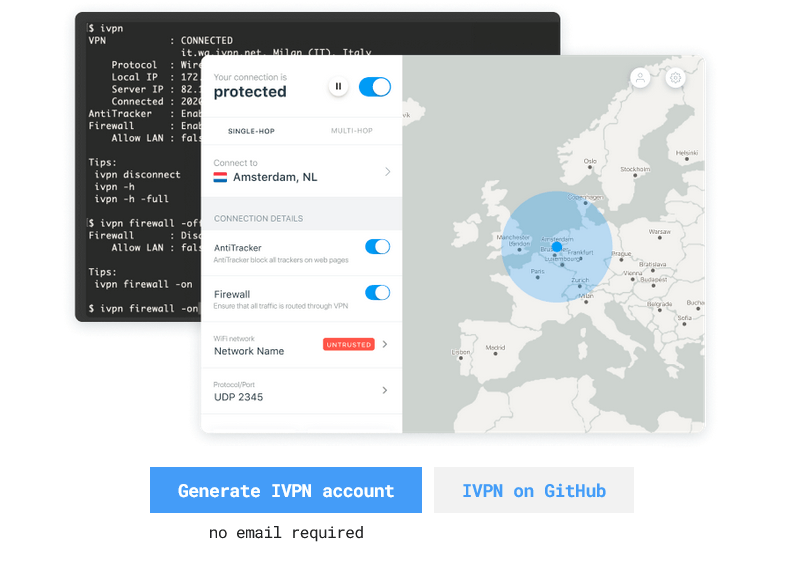Are you one of those who are searching for an “IVPN Review” before going to subscribe? If yes, then you are on the right platform. IVPN is a Gibraltar-based VPN provider that not only has a great geographic location but also enforces an independent audit of its no-logs policy. Moreover, it aims to provide a very private and secure service.
Features also go beyond security, as it is offering an impressive speed with WireGuard on most of the servers. Also, you can now download IVPN easily on Windows, Mac, iOS, Android, and Linux. If you are new to IVPN, you must be aware that it supports up to seven devices. Supporting IVPN at the same time is an attractive option for groups, families, or anyone who wants VPN security on all their devices at once.
If you are still confused about IVPN, you can check the IVPN review, which might clear up your mind, and you can enjoy torrenting.
Want to know more? The article below will help you to read the full IVPN review.
Let’s Discuss The IVPN Latest Features
Are you looking for advanced features of IVPN? So don’t worry about investing your dollar in IVPN because it’s faster, more secure, and much better than others.
- Data Log: IVPN strives to store minimal user data, and it has succeeded at achieving it. They store your registered email address and payment information but not your name, traffic, bandwidth, IP address, account activity, or information about how you actually use the IVPN. All data will be deleted, including addresses, passwords, and payment information.
- Split Tunneling: If you’re using Android, IVPN offers split tunneling. The IVPN app allows you to tag the apps you use in your VPN and the apps that stay on your public network. This is a great way to reduce bandwidth and maintain speed. Unfortunately, IVPN’s split tunneling is only accessible to Android users, but the company claims apps for other platforms will be coming soon.
- Kill Switch: IVPN comes with a kill switch. This means that if your VPN goes down for any reason, all your apps and browsers will immediately shut down to protect your data.
- Multi-Hop: If you are more concerned about security? IVPN sends your traffic through two VPN servers instead of one, adding an extra layer of encryption for added security. Multi-hop connections are usually slower than regular connections due to the added encryption, but we didn’t see any slowdowns with IVPN during testing. My speed only dropped by about 13%. All IVPN servers support multi-hop connections, but you can’t use two VPN servers in the same country.
The Best Alternatives To IVPN
- SurfShark: Easy to Setup and Use @ [Surfshark_Price]
- NordVPN: Risk-Free Service with best Features @ [NordVPN_Price]
- PureVPN: Built with Powerful Security @ [PureVPN_Price]
- PIA VPN: Enjoy the Internet with Confidence @ [PIAVPN_Price]
- Hide.me VPN: No Registration, No Sign Up Required @ [HidmeVPN_Price]
How To Download and Get IVPN Easily
If you are looking to get IVPN but don’t know how to install it, all you need to do is follow the steps listed below:
- First, Visit the IVPN website for the packages they offer.
- Download the IVPN app to your device.
- Enter the required information.
- Sign in to your account with your email address.
Grab Your Favorite Deals With Your Choice
Suppose you are looking for a VPN which offers different packages along with the best services to unblock sites. IVPN can be one of the services you are looking for to unblock sites. IVPN plans are based on the concept of tier subscription plans that include several different features, and the plans offer several different subscription durations.
| Plan | Weekly Plan Cost | Monthly Plan Cost | Yearly Plan Cost | Two Years Plan Cost | Three Years Plan Cost |
| Standard | $2 | $6 | $60 | $100 | $140 |
| Pro | $4 | $10 | $100 | $160 | $240 |
Standard Plan
It is one of the plans which users prefer to buy. This is because IVPN Standard starts at $6.00/month, comes with AntiTracker, and allows two simultaneous connections.
Pro Plan
The second plan is IVPN Pro. This plan starts at $10.00 per month and adds multi-hop and port forwarding for seven simultaneous connections.
Both IVPN subscriptions offer weekly, monthly, and yearly plans. IVPN is a very good VPN, but other top VPNs like ExpressVPN, ProtonVPN, Private Internet Access, and CyberGhost VPN offer better value for money. All four of these competitors have larger server networks, faster speeds, and, top of all, the best streaming services.
At the same time, IVPN is a bit pricey. You can pay through multiple payment options, including credit cards, PayPal, cryptocurrencies, cash, and IVPN gift cards. IVPN backs all plans with a 30-day money-back guarantee.
List Of Best Servers Provided By IVPN
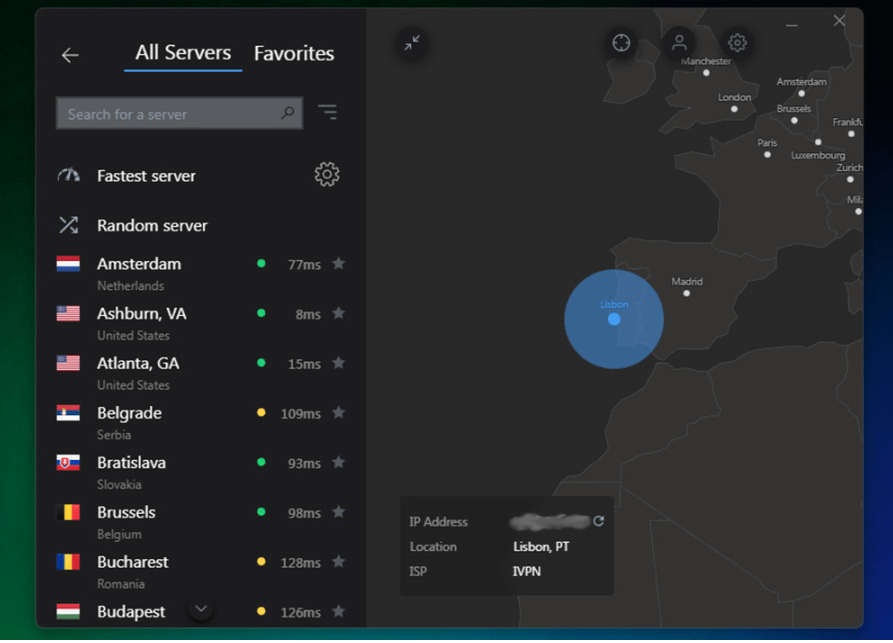
Many VPNs we come across cannot unblock Netflix, but IVPN is one of those which will help you to unblock Netflix. If you are looking for a server where IVPN works, the list below can you help you to know different servers in the following areas:
- United States: New York
- United States: California
- Canada
- United Kingdom
- Hong Kong
How To Use IVPN For Watching Netflix In The US
An IVPN is a virtual tightrope walker when it comes to Netflix. Netflix hates when any user streams through VPN and is working hard to prevent anyone connected to it from accessing its vast video library. In the beginning, Netflix and an IVPN were an ideal combination. All Netflix content is geo-blocked, allowing access to different programs in different countries. For example, UK Netflix users can access The Big Bang Theory. Those watching Netflix in the US will not be able to access these shows.
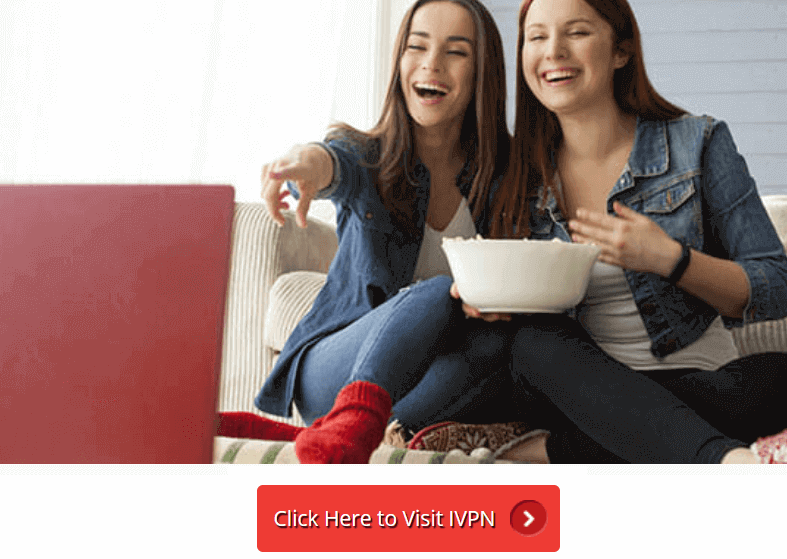
However, some users claim that IVPN is not a streaming VPN, although one of the biggest advantages of using an IVPN is it has amazing connection speeds allowing users to stream digital content in HD without glitches or buffering issues. One of my main concerns with VPNs is their impact on overall speed.
Luckily, with IVPN, you don’t have to worry about that. The fact that the company doesn’t oversell servers. This means you always have available bandwidth and will never face any slowdowns due to congestion. With unlimited bandwidth, the limit is set by your ISP.
How To Unblock Netflix With IVPN:
If you are looking to unblock American Netflix with IVPN, follow the steps mentioned below:
- Select your preferred IVPN plan and subscribe.
- Download and install the required apps on your device.
- Launch the app using your credentials.
- Go to the Nextflix.
- Scroll down to find US Netflix.
- Click Connect to easily change your Netflix region to the United States.
How Does IVPN Work With Chrome?
Are you having problems browsing in any browser due to geo-blocking? IVPN service provides the fastest and most efficient way to connect your browser to a server that allows you to browse everything in different browsers like Chrome and Firefox. One of the easiest ways to browse through Chrome and Firefox is to get yourself an IVPN.
This is because IVPN is the best VPN and proxy browser, which is a completely unlimited VPN, secure, easy to use, super fast, and the best unlimited free VPN for your device. The IVPN unblocks and bypasses blocked apps. It also ensures the protection of your device and makes sure to protect your online activities and browse blocked websites.
How To Permit IVPN In Firefox?
How to install IVPN in Firefox? This question might come across your mind, well setting up an IVPN is very easy. If you are looking for the step, follow the most effective four short steps to permit IVPN in Firefox:
- First, Add the IVPN for your Firefox browser by clicking the ‘Add to Firefox‘ button.
- Now Select IVPN subscription packages.
- Log in to your IVPN account to start browsing through Firefox.
- Select your country and then you can enjoy browsing on Firefox.
How To Install IVPN For Chrome?
If you are unable to browse through Chrome, this is because it is blocked in your region. If you are looking for an IVPN for Chrome, all you need to do is follow the steps below to unblock Chrome with IVPN.
- First, Download Chrome and click Add to Chrome.
- Now select IVPN subscription packages as your need.
- Login to your IVPN account to continue the installation process.
- Select your country and then you can enjoy browsing on Chrome.
Detailed Reviews About IVPN Apps
You can now learn how to install IVPN on your device! Read our step-by-step tutorial, which will help you set up IVPN on your devices and enjoy its great features.
How To Connect IVPN On Windows
If you are struggling to install IVPN for Windows, don’t worry. You are at the right place. However, creating an account is a little different from other services. All you need is to look into the guideline mentioned below to make your installation easier.
- First, you will be issued an account ID number to activate the app.
2. Click it to Connect to the IVPN
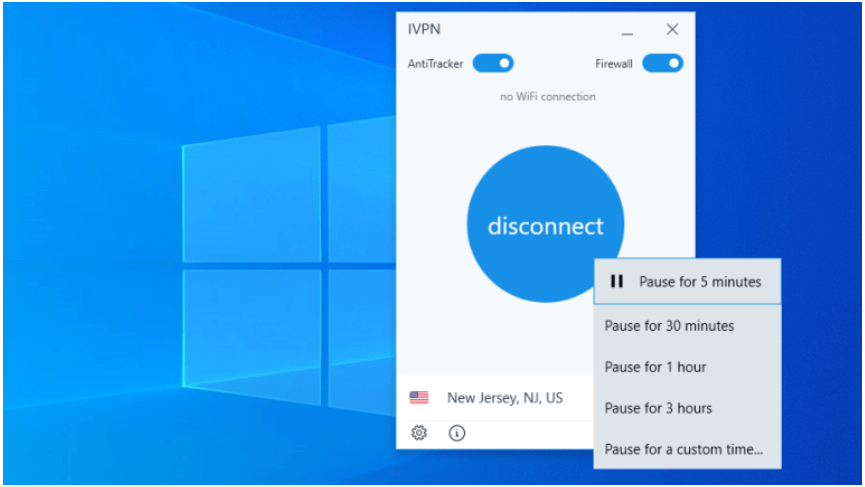
3. Now click the list of locations to initiate server selection.
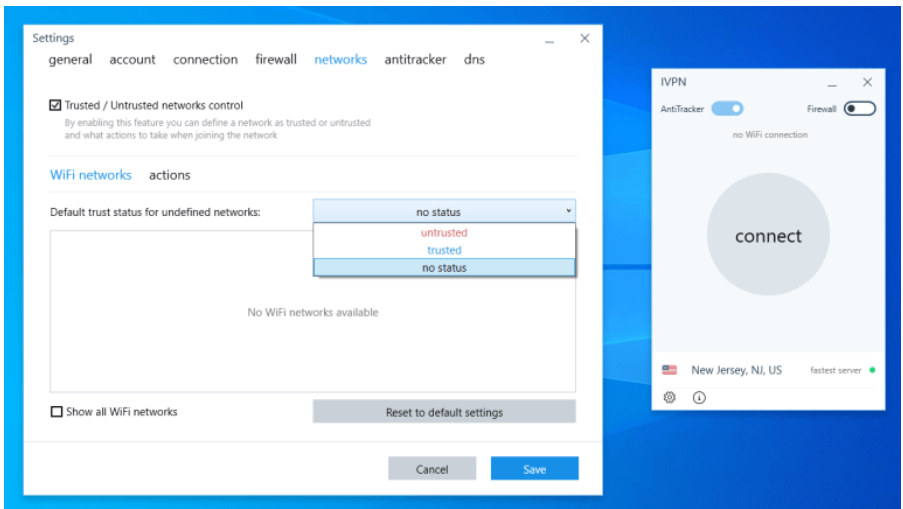
4. Now local traffic can be allowed even when the VPN is active.
How To Download IVPN On Android
For Android users installing IVPN is not a big challenge. If you want to know how? The following steps can guide you.
- First step you have to Download IVPN from the app store.
2. Enter your account credentials to get access to IVPN.
3. Click on the Connection Button.
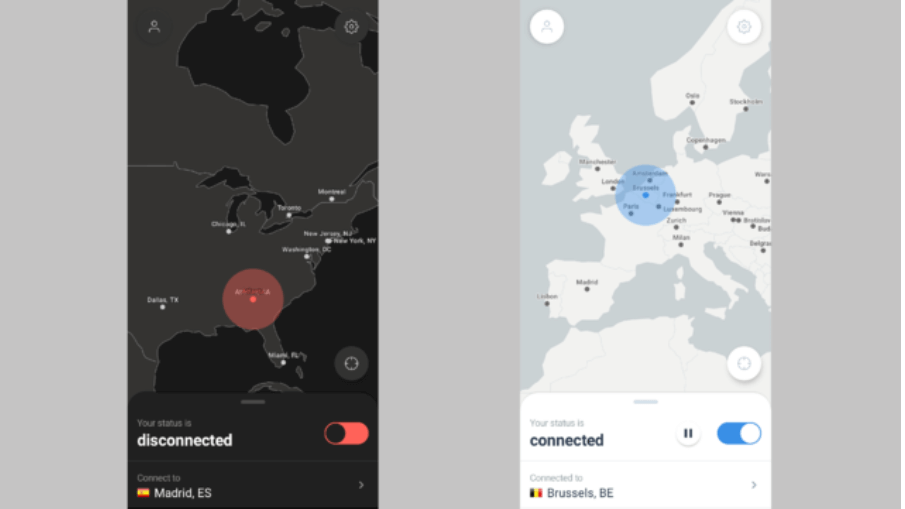
4. Select your desired server to unblock your favorite sites.
5. Run a DNS leak test on all app versions across all services.
6. Now you can enjoy all YouTube videos with fast loading and good video quality.
Easy Steps To Connect IVPN On iPhone
Installing IVPN on your iPhone is very simple, like other VPNs. The steps mentioned below will guide you on how you can install IVPN if you are an iPhone user.
- Firstly, You have to installing IVPN from the App Store and download it.
2. Enter your account ID number.
3. Find the best server to use IVPN.
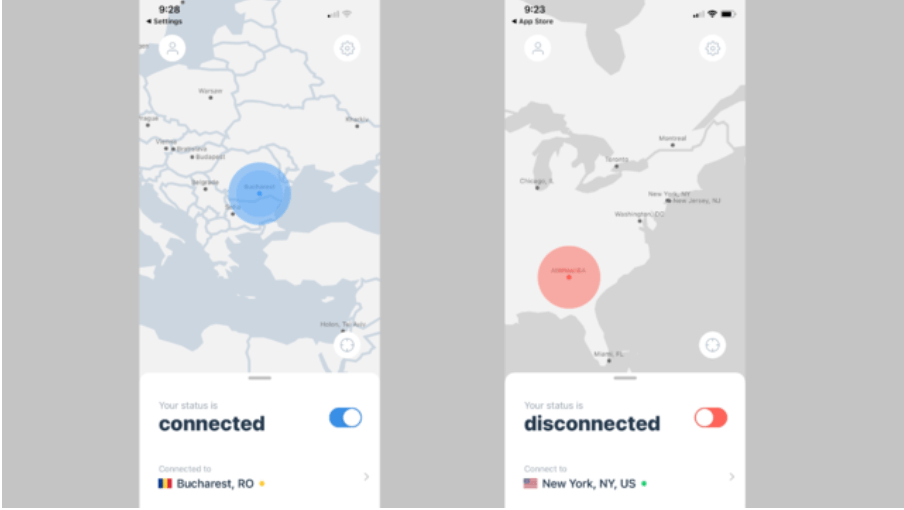
4. You should make sure IVPN is a secure VPN with DNS Leak.
5. Now you can enjoy all YouTube videos with fast downloading without any issues.
The iOS app doesn’t have many features. Just AntiTracker, which lets you configure ad, malware, and tracker blocking, and Multi-hop, which lets you route your connection through multiple servers. Unlike the Windows version, IVPN does not provide a kill switch or firewall for iPhones. You may be using an IVPN because you value your privacy.
How To Download And Use IVPN On MacOS
Are you a Mac user? If yes, you must know Installing the macOS VPN app for IVPN on MacBook was easy. If you are a new user of Mac and want to learn how you can get IVPN for Mac, follow the steps below:
- Download the app from the IVPN website.
2. Tap the switch to connect to your chosen IVPN server.
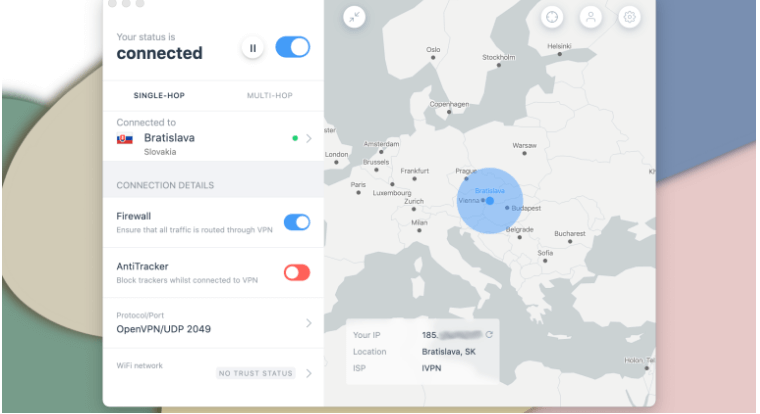
4. Then, you can enjoy unblocking sites without any issues.
Once you are fully satisfied, you can now enjoy the content of unblocking sites as IVPN helps to load the site very fast, and the live stream plays perfectly in its original resolution. You may experience that there is no video or audio lag or buffering on either side while connected to the VPN server.
Is It Suitable For Apple TV
At this time, IVPN clients cannot be set up on AppleTV devices. One way to get an IVPN-based connection on your AppleTV is to set up your router with a VPN connection that your AppleTV connects to. This method establishes a VPN connection to all devices on your network.
Apple network devices such as AirPlay and AirPort are severely restricted in how they can be configured, especially for IVPN configurations. No Apple-based router can support an IVPN connection compatible with our service, but many commercially available routers can support such a connection. At the same time, IVPN supports DD-WRT and Tomato firmware, Asuswrt Merlin and pfSense. So if your router already has the same firmware or can run this firmware, the IVPN service is fully compatible with your Apple TV.
Availability For Fire TV Stick
The IVPN app is currently not compatible with Amazon’s FiteTV Stick.
How Does IVPN Give Support To Its Customers?
If you are worried, what if you get stuck while using IVPN? Well, don’t worry you can contact their support team at any time, although there is a live chat option, you can share your issue with their agent. However, their support is not always online. Despite this fact, the support team will reply within a few hours (up to 24 hours). You can also encrypt your messages if they contain sensitive data.
If IVPN’s chat support team is online, the UI will reflect this. If you need help and the live chat option is not available, you can use the email option, which is available 24/7. Also, you may find that their support team is very responsive, friendly, and knowledgeable. Additionally, IVPN has an extensive knowledge base.
Send An Email:
If your live chat is not available at the moment, you can simply drop them an email to get in touch with their representative. Interestingly, you’ll get a response in a few hours, and one of their representatives will solve your issue.
Live Chat:
There is also a 24/7 live chat. Simply enter your name and email address to start chatting. A customer service representative will get back to you in less than a minute. The agents dealing with your issues through chat and support are well-trained, very polite, and do their best to help.
Yes, IVPN is a safe-to-use and established VPN with over 100 servers in 12 countries. It is one of the trusted services as the company does not ask for log IP addresses or web activity information. They only ask for the user’s email address and payment information, which are deleted when the subscription ends.
Additionally, all information is encrypted using AES-256, military-grade encryption. However, since IVPN is headquartered in Gibraltar, a British territory, the company may be forced to legally share users’ emails and payment information with government agencies, so this is a privacy risk. So if you are concerned about it, it’s not the safest option for you.
Still, confused about choosing the right VPN for you? If yes, you are in the right place. In the next section, we have listed the best VPNs on the market. Want to learn more about VPNs? Then just read through this section with me and choose a VPN for your needs.
ExpressVPN
Tired of using fake VPNs? If yes, don’t worry ExpressVPN is one of the best VPN services, as it unblocks all streaming services and offers up to 5 simultaneous connections with high security and protection.
This VPN service gives you speed, stability, and security for $6.67 per month and comes with a 30-day money-back guarantee. If you have any issues with the service, you can contact their 24×7 customer agents.
SurfShark VPN
SurfShark is a great option for those who only have a limited amount of cash in their wallet.
For $2.49/month, you’ll get a secure and stable connection to easily enjoy SongLIV in the US. This VPN has three different server options in India, so you can always try switching servers if you run into problems.
NordVPN
If you are looking for an alternative to IVPN, NordVPN is another great VPN service to consider if you want to unblock the streaming site in a reasonable amount. With over 5400 servers in 59 countries, NordVPN allows six simultaneous connections. You can get access to a stable and secure VPN connection for $3.30/month.
No, you can not make your bundle. IVPN offers its packages at different prices. If you are willing to buy their bundle you can subscribe to their given packages to your requirement and budget.
Final Words
Looking for the best VPN service that puts security and privacy first? If so, IVPN is the best. However, if you’re looking for a streaming service, you’ll need to look elsewhere. VPNs connect to most devices, but they’re a little pricey, so think twice before deciding on your VPN service.