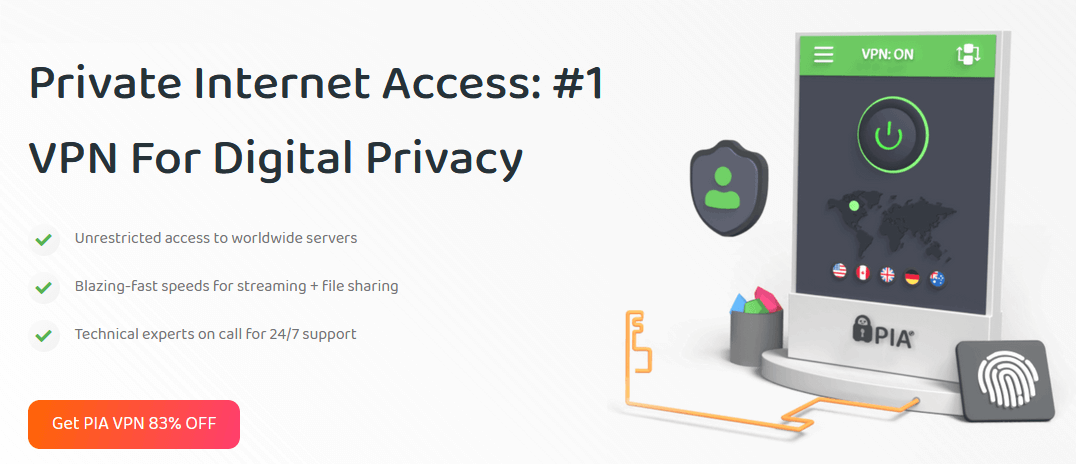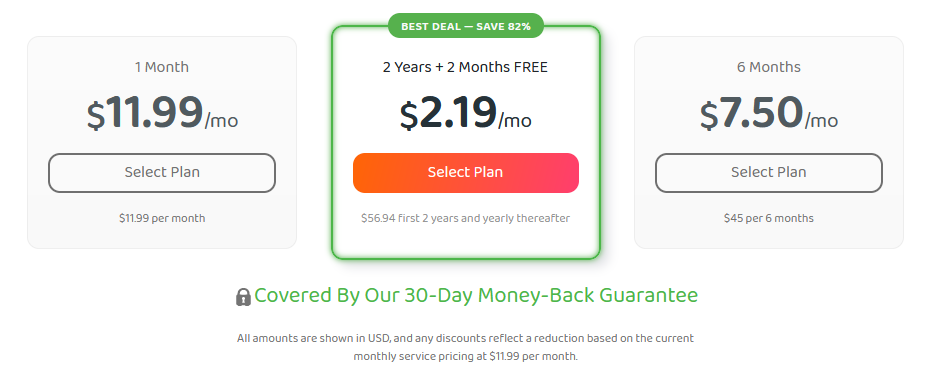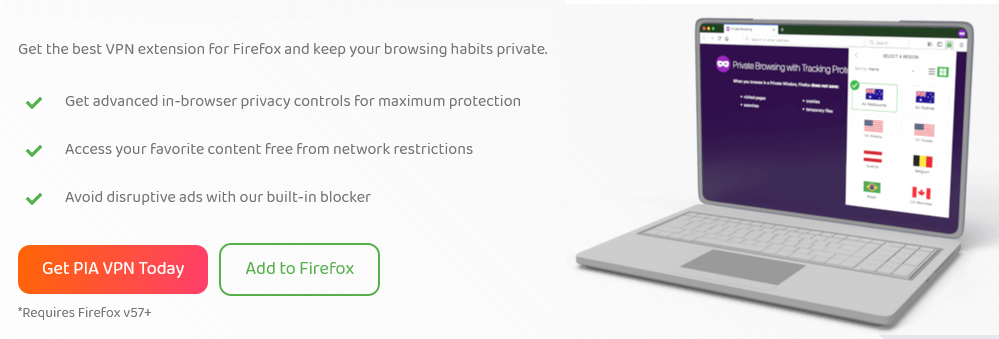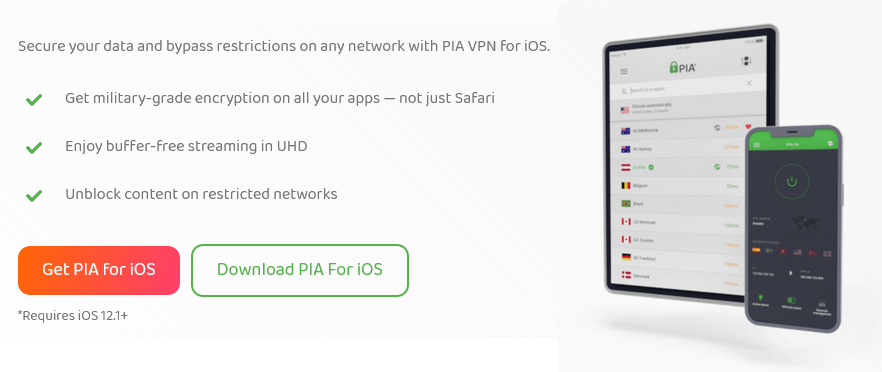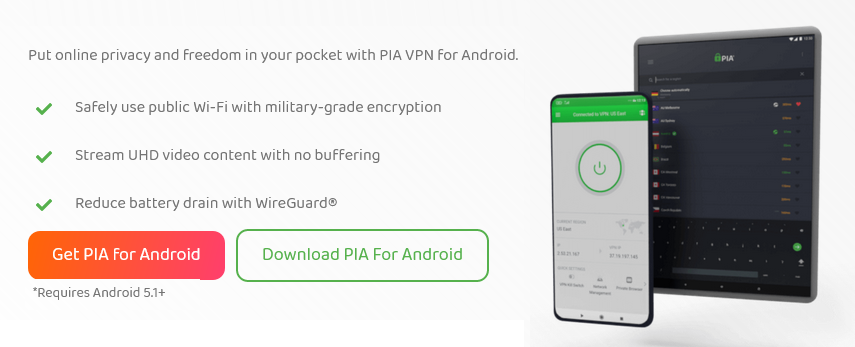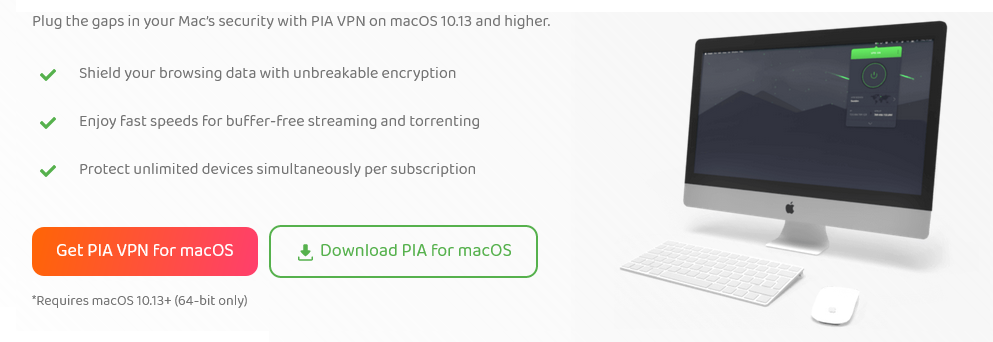Private Internet Access (PIA) is one of the greatest VPN out there, It is surely always on the list of the greatest VPNs, and that too for all the good enough reasons. Extremely trusted and well-established VPN as compared to NordVPN that comes with the biggest server networks out of all. This may surprise you but it has more than 10,000 speedy servers available worldwide. Additionally, a few more dedicated IPs in a number of different nations have been added.
Our most recent testing revealed considerably greater privacy improvement, especially within its useful browser extensions. When it comes to the fastest VPN services, there is a plethora of data to sort through, especially when using a feature-rich service like Private Internet Access. To find out more about what is in it and how it can assist you to be secure online, read this Private Internet Access review (4 Minutes).
PIA VPN To Access American Netflix From Anywhere
Have you ever tried to search for some TV show or movie, and Netflix showed an error that says ‘not available in your region’? Well, now you can easily watch what you want without ever seeing such messages on your screen. Want to know how? Well, Private Internet Access VPN assist you with that. You can view all different types of Geo-blocked websites, especially Netflix US if you are connected to any of the PIA servers from that location.
We experienced by utilizing Private Internet Access VPN to access the most well-liked streaming services, and it didn’t let us down. It actually performed sufficiently well that it was listed among the best Netflix VPN providers.
Yes, now if you live anywhere in any part of the world, you can easily access Netflix US library. Naturally, Netflix doesn’t want anyone to do so, therefore since 2017, it has been striving to restrict VPN IP addresses. However, there can be a few servers that might not work with Netflix, but that is okay, there are so many servers so you will always find one that works.
We were able to unlock Netflix regions within the following nations in addition to the US library:
| Netherlands | United Kingdom | Japan | Canada |
| Germany | France | Australia | Brazil |
| Italy | Denmark | Sweden | Israel |
| Finland | Spain | Mexico | India |
To unblock the Netflix library, we didn’t have to utilize the streaming-optimized servers. Within the US, the UK, Japan, Denmark, Sweden, Italy, and Finland there are specialized Netflix servers. They were frequently surpassed by regular servers. For instance, the ordinary Tokyo server successfully unblocked Netflix on the first try but the Tokyo Streaming Optimized failed to do so.
Get The Best PIA VPN Cost and Deals
Now let’s get into how much it PIA VPN cost. There are 3 plans offered by Private Internet Access which are 1 month, 6 months, and 2 years, the cheapest has to be the two-year-long subscription.
With the 2-year plan, you frequently receive a few more months at no additional cost. The cost of the 30-day plan is more than three times that of the two years plan, and neither Boxcryptor nor the Anti-Virus program is included. As a result, it’s not really a good deal, especially if you’re considering a long-term subscription.
Overall, we would always recommend the 2-years plan, It’s among the more affordable subscriptions available for that time period. It provides all kinds of payment methods such as PayPal, Union Pay, Credit cards, Amazon Pay, and a number of other payment options. Included in this is BitPay, which enables you to make purchases using a wide range of cryptocurrencies, including Bitcoin, Litecoin, Ethereum, and Dogecoin. To increase your anonymity, you can also even use gift cards from a third party to pay.
If you are someone who wants to test it before, you can get a 7-day free trial with iOS and Android devices. However, the desktop software enables you to maximize Private Internet Access. This is why we will advise you to test Private Internet Access with a desktop ad it comes with a money-back guarantee.
PIA (Chrome and Firefox) Browser Extension Review
Using the Private Internet Access Apps is not at all difficult. However, the constant switching between VPN and your application can be a huge hassle.
Similar to SurfShark VPN and NordVPN, PIA VPN offering the best extensions for Chrome, Firefox, and Opera, allowing you to easily connect with VPN from your browser’s interface. However, you should note that PIA will only secure your browser traffic, but if that’s not an issue, the extension makes Private Internet Access much easier to use.
1. How To Download and Get PIA VPN for Chrome
You can get the top class benefit from the Chrome extension as well as its functionalities by following the steps mentioned below to download Private Internet Access and use it:
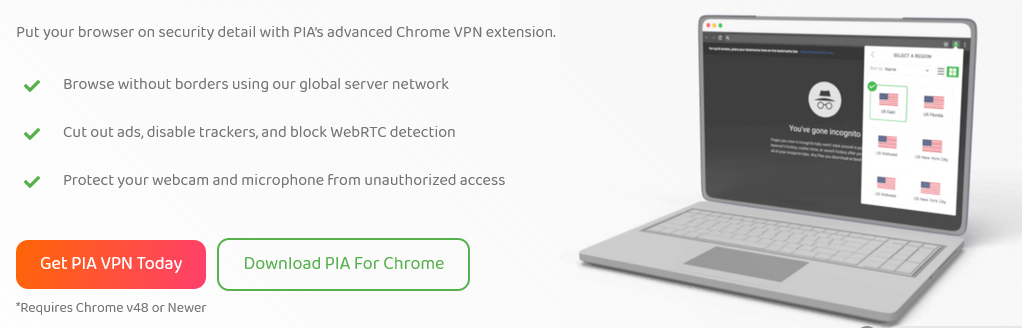
- Subscribe to the Best PIA VPN Deal.
- Goto Chrome web store and Add the PIA VPN Extension.
- Sign-in with the given credentials (username and password).
- On the screen you will see the option “Current Region” and the “ON” button which you will use to connect.
- Green indicates that it is connected.
- Now you can use it and browse safely.
2. How To Download and Get PIA VPN for Firefox
Mozilla Firefox, as one of the most secure browser available after Google’s chrome, It does offer more privacy than most. The following steps to follow for downloading it on Firefox Browser.
- Subscribe to PIA VPN (2-Years Plan – The Best of All)
- Goto Firefox extension add-ons, then choose “Add to Firefox.”
- Private Internet Access VPN Extension will show up in the upper-right corner.
- Add your credentials (Username and Password) to log-in.
- To make the connection active after logging in, press the power button.
- Enjoy the Secure Browsing at any time.
Private Internet Access “iPhone and All iOS Devices” Review
Follow the step-by-step instructions below if you are unaware of how to where to download and how to install Private Internet Access VPN on your iPhone and other iOS devices including iPad.
- Get the best subscription plan for your iPhone 14 Pro.
- Browse PIA VPN in Apple Store
- Download, install the Private Internet Access iOS application.
- Log-in with your given credentials.
- You will then be prompted by the application to confirm that you want to add VPN configurations.
- You could be asked to type your iOS pass-code, depending on your security settings. This is your phone password, not your Private Internet Access information, which is being requested here.
- Now you can enjoy a secure streaming and so on!
PIA VPN For Android (Safely Use Public Wi-Fi) Review
Please follow the full step-by-step instructions below if you are unaware of how to install Private Internet Access on your android devices.
- First, Subscribe the plan and then goto Google play store for downloading the App.
- Start installation but the process may demand access to a handful of the device’s services.
- Open the App and enter your username and password.
- To start the VPN connection, click the “Connect!” icon present at the interface’s center.
- Congratulations! you can enjoy using WiFi safely.
PIA macOS Review (Requires macOS 10.13+ (64-bit only)
Please follow the full step-by-step instructions below if you are unaware of how to install Private Internet Access on your macOS devices.
- Subscribe and Download the macOS App.
- After downloading, double-click on the PIA Installer in order to launch the installation.
- Now macOS will ask you to authorize a security check before allowing the installation.
- Need to confirm your admin privileges after granting macOS permission to launch the installer.
- Type your username and password, The app would remember your credentials once you’ve logged in.
- To connect, Use the power button; it could take a little while to do so, but this is normal.
- Now you can enjoy a secure browsing, gaming and streaming.
Private Internet Access “Windows 10” Review
Please follow the full step-by-step instructions below if you are unaware of how to install Private Internet Access on your Windows.
- Subscribe and Download PIA VPN for PC (Windows)
- Launch the.exe file so that you can extract it.
- Need a permission to let the installer do some modifications to your system.
- Choose Login, then input the login information.
- Use the power button to connect to any server by clicking on it.
- Now you can enjoy the time on your PC safely!
How To Install PIA VPN on Firestick: Quick Steps
- Search PIA VPN on your Fire TV Stick
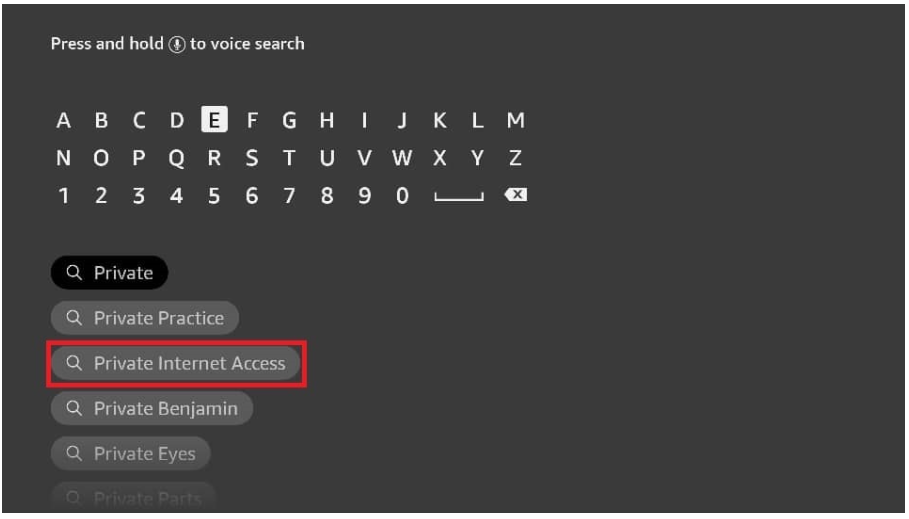
- In your search results, select the title “VPN by Private Internet Access.”
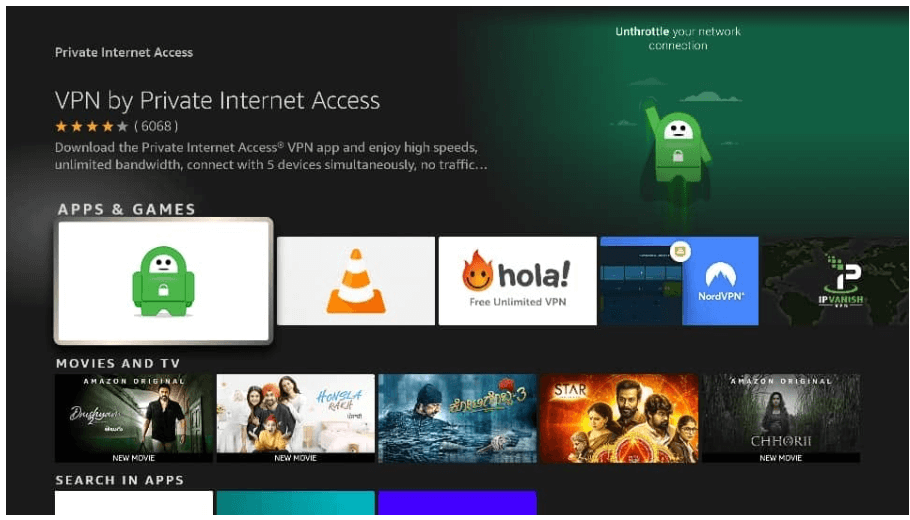
- Then choose to Get or Download in order to begin downloading the Private Internet Access app.
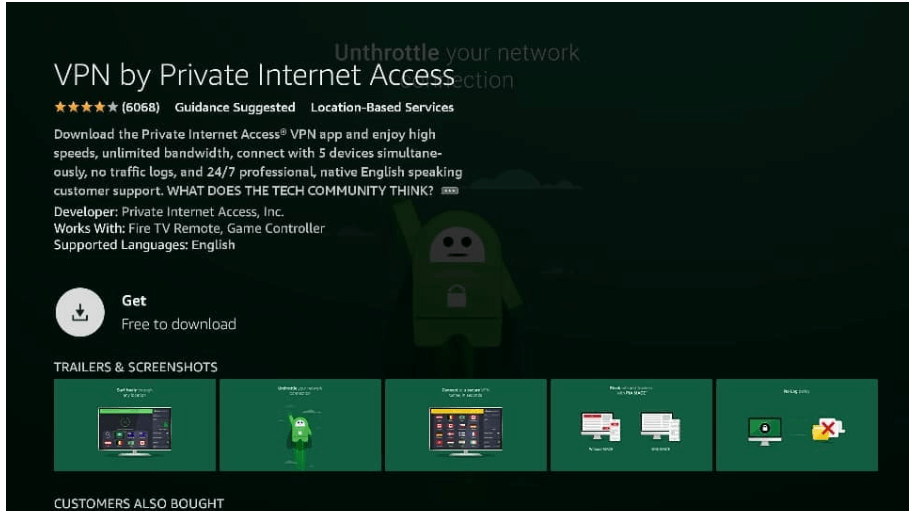
- When it has completed the entire installation, select the Open option.
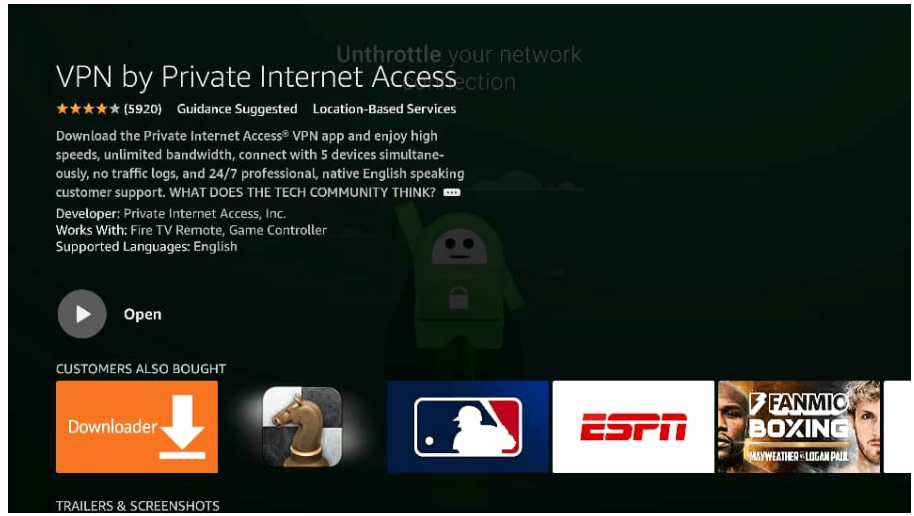
- After that Launch your Private Internet Access VPN on the FireStick device.
- Select the LOGIN button.
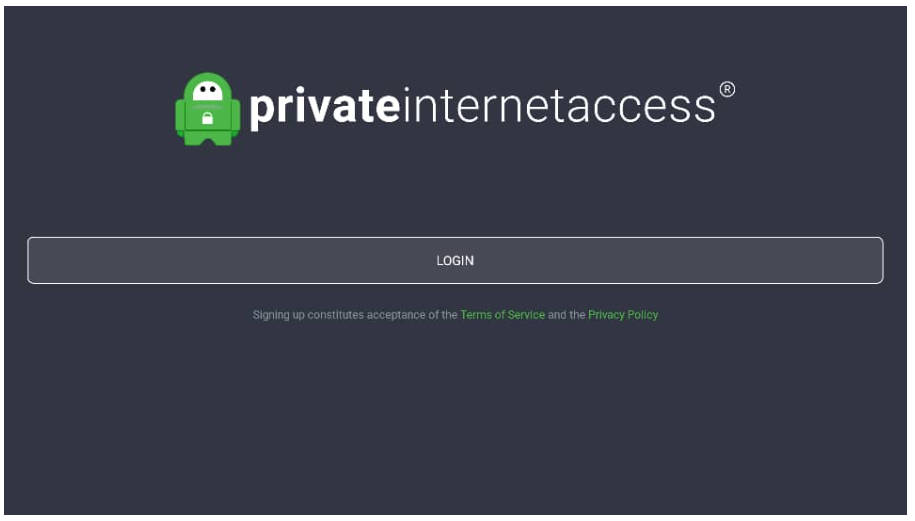
- Type in your username and password that you received when you initially signed up for Private Internet Access. after that hit log in.
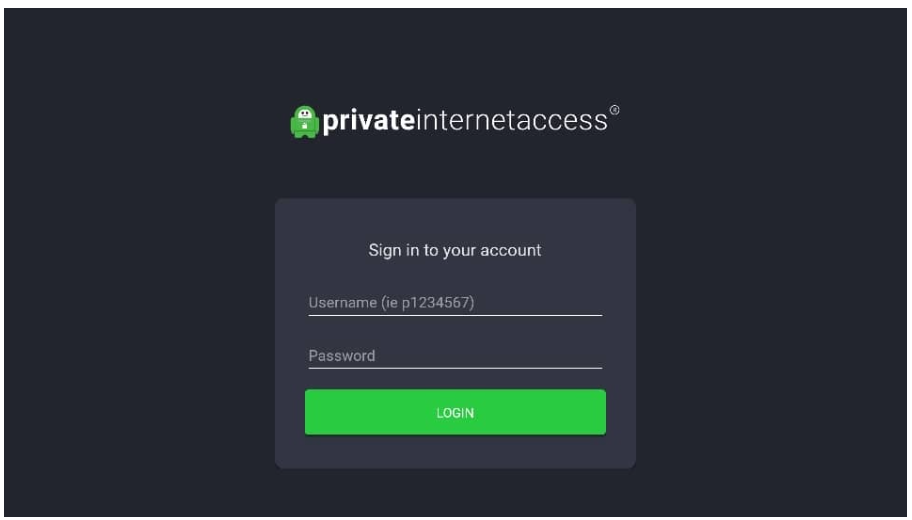
- Once you are successfully signed in, Private Internet Access needs permission to start configuration for the FireStick. It will prompt you with that message and you will need to choose an OK a couple of times till you finish the connection request from your FireStick.
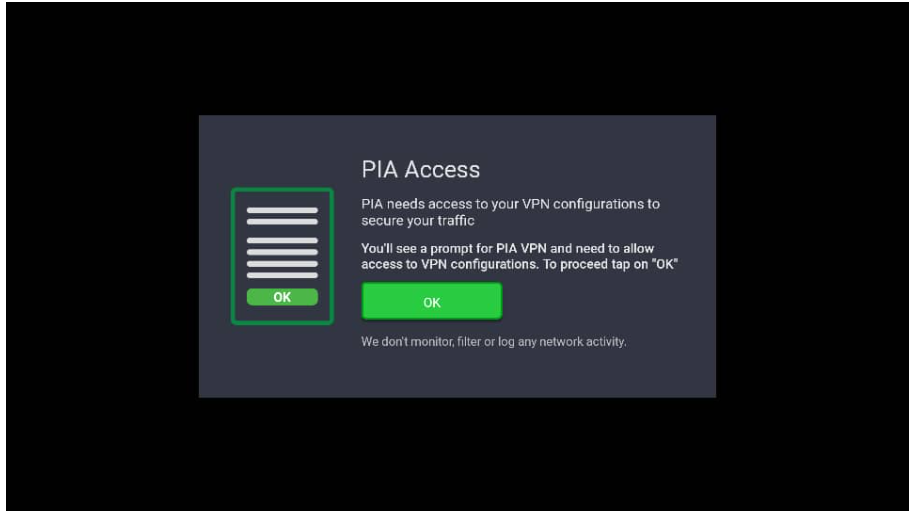
- Then you will be directed to the home screen. In order to connect the FireStick with your VPN service, choose the big yellow button which is present at the center of your screen.
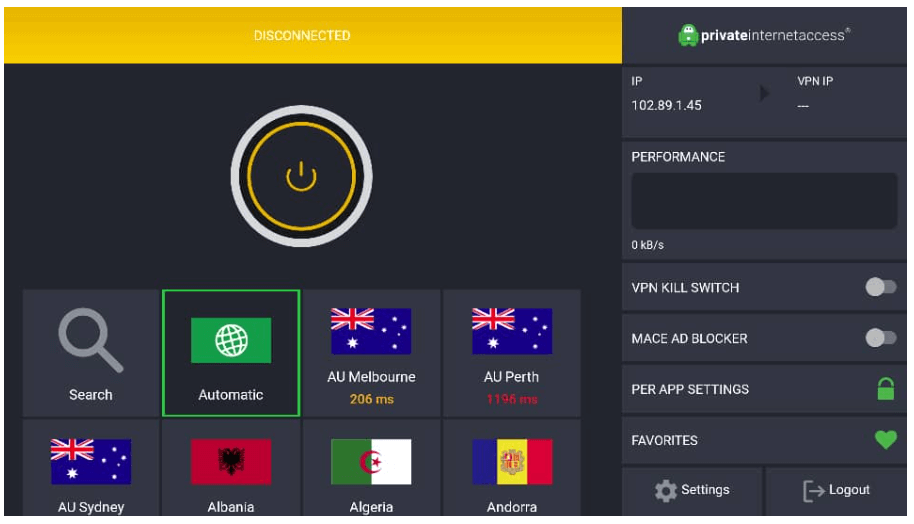
- Once connected enjoy streaming securely!
How Does Private Internet Access VPN Give Support To Its Customers?
With Private Internet Access you can make use of their tonnes of support. The customers of Private Internet Access have access to 24/7 customer service. Through their live chat, you can easily reach out to Private Internet Access’s skilled representatives and get answers to your queries. Similarly submitting a support ticket to have a representative contact you by email is another option you can opt for. As an alternative, you can look through Private Internet Access’s enormous support site, where you’ll uncover helpful articles, news, and weblogs to help you troubleshoot each and every technical issues you might be having or find answers to queries concerning unfamiliar features. You can also connect with the Private Internet Access user community to talk about topics that are relevant.
When it actually works, the live chat help is excellent, but only around 30 percent of the total time, no one responds to the queries raised. questions The window closes if no one responds, and you are advised to use the ticketing system to submit an email instead. However, the staff was knowledgeable and responsive whenever we were able to access the chat. For instance, it took us less than four minutes to start the process of refund.
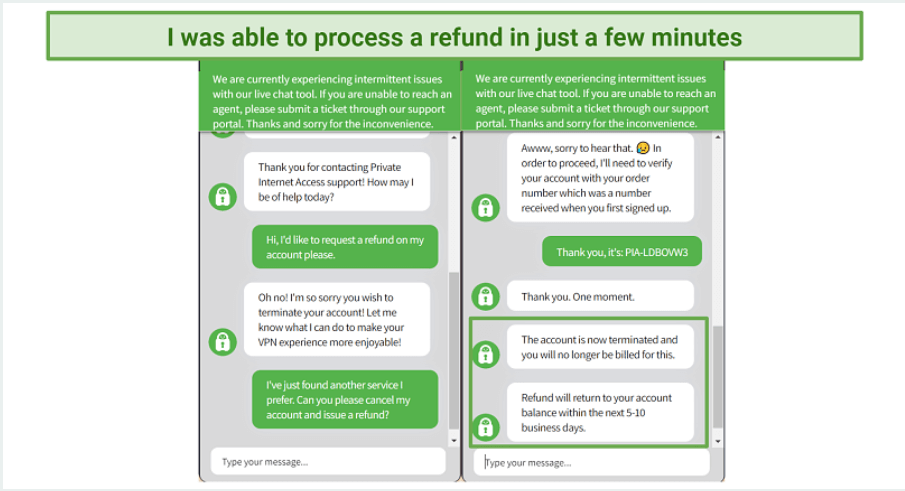
The response time for the ticketing system was generally a couple of hours. This way was the most dependable for contacting help and getting it easily.
Additionally, Private Internet Access operates a customer service-focused Twitter account. when we reached out to them, it took them about 3 days to give us a reply. On the plus side, the website has a piece of substantial knowledge and understanding with over 100 FAQs. Furthermore, they are constantly updating it.
Private Internet Access Virtual private network is quite secure. It goes far beyond simply preventing unauthorized intrusion into your online activities. Since it has a very strict no-log policy even the Private Internet Access company is prohibited from retaining user information. This truly shows how safe and reliable this service is from prying eyes.
No, Private Internet Access never keeps track of their user’s online browsing history, device IP address, amount of VPN usage time, or any other data. Only email addresses, cookie identifiers, partial payment details, and location data are logged by Private Internet Access.
Yes, you can always cancel your subscription. All you have to do is, log into your personal account on Private Internet Access using your credentials aka your username and password. Then choose the tab that says “Subscription Overview” to switch “Turn off Auto-Renewal.”. All automated payments connected to your account are canceled by Private Internet Access after explaining the reason for termination. Within the first 1 month of using Private Internet Access, get in touch with customer support to request a full refund.
Final Words
Strong security is offered by Private Internet Access along with a variety of personalization choices. Additionally, since P2P downloads are permitted everywhere, its extensive server network is excellent for torrenting.
Additionally, it offers fully functional editions for all major Operating Systems, which also includes one of the top Linux apps available.
With the yearly membership, it offers very good value for the money. Furthermore, its privacy policy has indeed been approved in two separate legal proceedings. PIA also sends out regular transparency reports which act as a piece of additional evidence that this is a business you can trust with your data.
There are some issues. Customer service is a bit inconsistent. Moreover, the speed on nearby servers varies, while the speed on distant ones is quite slow.
Overall, if you want to torrent safely and affordably on a range of devices, this is the VPN to go for!