Small VPN providers struggle to stand out in the crowd as there are already big VPNs that have made a name for themselves, but according to the SwitchVPN review, it seems to be doing a better job than others.
For instance, despite the company’s low 250+ server count, they are evenly dispersed throughout 43 sites in North America, Asia, Oceania, and Europe.
With 256-bit encryption, SSTP, PPTP, OpenVPN, L2TP, and IKEv2 protocol support, the corporation’s own safe DNS servers, and an outstanding kill switch in order to safeguard you if the VPN drops, SwitchVPN is indeed a reasonably priced VPN that can unblock some streaming websites and boasts dependable speeds.
But, we were concerned because it was based in the United States and had certain privacy policy red flags. There is no doubt in admitting that there are better VPNs out there with independently certified zero-logging practices and corporate offices in more privacy-friendly nations.
In our effort to discover everything, we covered everything there is to learn about SwitchVPN, including material based on our own experience with the service, their privacy policy, VPN capabilities, set-up procedures, and price options.
Do you want to learn more about this service? Then make sure to read it till the very end! Let’s start now!
| Cost | 3.99 USD/month |
| Money Back Guarantee | 30 Days |
| Amount of servers | 250+ |
| Amount of devices connections | 6 |
| Does it have a Kill switch? | Yes |
| Country of Origin | United States |
| Customer Support | 24/7 Live Chat Support |
The Best Alternatives To SwitchVPN
- SurfShark: Easy to Setup and Use @ [Surfshark_Price]
- NordVPN: Risk-Free Service with best Features @ [NordVPN_Price]
- PureVPN: Built with Powerful Security @ [PureVPN_Price]
- PIA VPN: Enjoy the Internet with Confidence @ [PIAVPN_Price]
- Hide.me VPN: No Registration, No Sign Up Required @ [HidmeVPN_Price]
How To Subscribe SwitchVPN With This Quick Guide
Do you want to subscribe to SwitchVPN, but are a bit unsure how you should go on about it? Well, we are here to help you out. The process to set up is quite simple. It will only take you a couple of minutes to install, read the instructions below to learn in detail:
- Open the SwitchVPN Website.
- Select the different plans for the subscription to SwitchVPN.
- Create an account by using your email ID and password.
- Install the App (Windows, iOS, macOS, Android, and Linux all are compatible with this service).
- Launch the application after installation is complete
- Sign in to your SwitchVPN account.
Well, you are done! Hopefully, by now you will be connected to Switch VPN and can easily use your internet without worrying about unwarranted eyes.
Get Your Subscription Plan To Use SwitchVPN
SwitchVPN has a Premium package which costs about $6.99 each month if you pay it each month. This package has different features such as it only allows you to connect up to three devices at the same time. However, other features are pretty much the same.
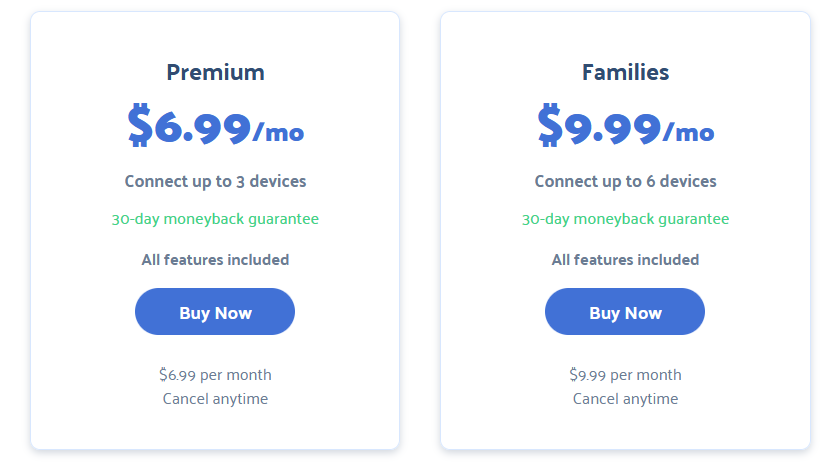
Similarly, if you opt for their annual package. it will cost you about $3.99 per month. This brings down the entire cost of the year from $83.88 if paid each month, to $47.88 if you pay yearly altogether. This is quite popular amongst the people as it helps in bringing down the cost by quite a huge margin.
There is also the Families package that costs about $9.99 per month if you pay it every month. However, it will only be $5.99 if you opt for the yearly payment method. This way you can easily save up to 40% of your money.
For payment methods, they support American Express, Visa, PayPal, MasterCard, Alipay, and Bitcoin. This was quite impressive as many big-name VPNs still don’t pay much attention to paying anonymously.
Server Network: Good Coverage With Best Performance
SwitchVPN offers about 250 servers that are spread across 43 different countries. While their speeds are not quite as uniform all across the network as we would like them to be, we were able to connect to most of the servers I tried reliably. Since it is from the US, interestingly most of its servers are from theirs. About ten are from the US such as New York, Atlanta, Silicon Valley, and Los Angeles.
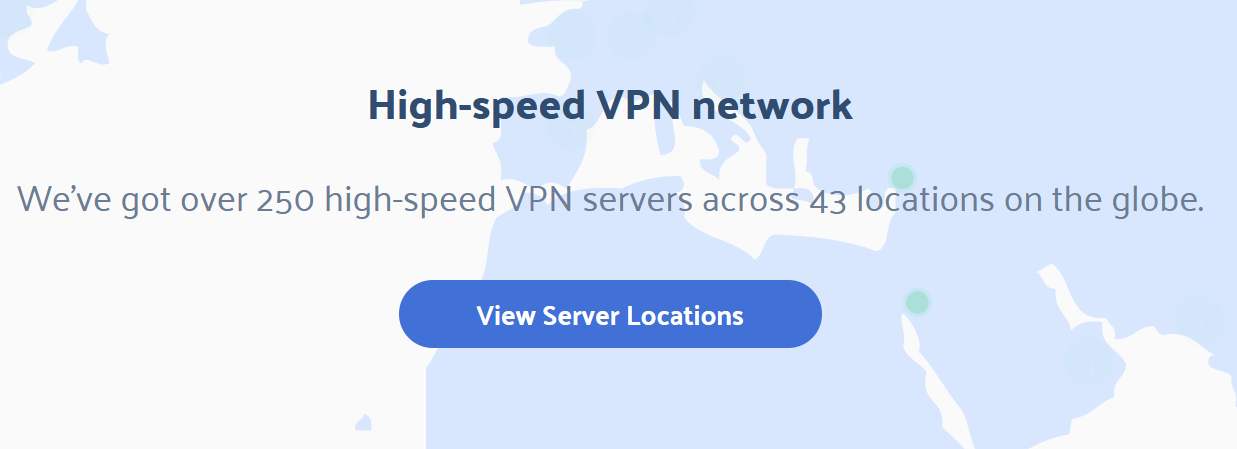
There are 3 servers in the UK. Each of these servers passed our tests and we were able to access them successfully. Moreover, SwitchVPN has various other servers in North America such as Canada and Mexico, the Pacific Islands such as Australia and New Zealand, South America that is Brazil, Europe in Belgium, Netherlands, Romania, and Denmark, and Asia which include Japan, Hong Kong, and Singapore.
How To Get SwitchVPN For Watching Netflix Without Buffering
Anyone who wants a VPN commonly does so they can watch their favorite program which isn’t available in their region. After all, everyone goes to Netflix to view the newest movies and television episodes. Regrettably, if you love movies and wish to watch all the trendy things, not everything is available in each country. This is when people want to have a VPN that can help them bypass the Geo-restricting filters.
With the help of SwitchVPN, we were able to easily unblock American Netflix. Not only this, there were some other regions such as the UK that we were able to access. After the UK and America Netflix are two of the countries with massive libraries. Not only this, but their Geo-blocking filters are also quite aggressive but with Switch, we were able to bypass them without any hassle.
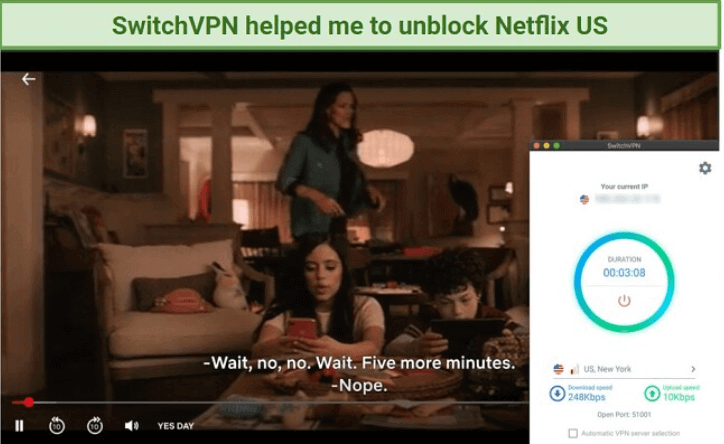
There is only one thing that some may find a bit annoying that is you need to try various servers in order to see which one gives the best download speed. This means each server has different speeds depending on the platform you are trying to access.
While you will be able to find the perfect one with good streaming speed and little to no buffer. Just the process of finding it by going through various servers is quite time-consuming.
How Can Use SwitchVPN for Chrome And Firefox Extensions
Using a VPN extension on Chrome or Firefox can provide a convenient and secure way to browse the internet. This method is quick and does not require much storage space. It’s important to note that the extension only encrypts the data on the browser it is installed on. However, unfortunately, SwitchVPN does not have extensions available at the moment, but one can hope they add them this year.
Apps Review For SwitchVPN By Experts
It’s essential that you determine what kind of device you have before you install the app. While each device may have a somewhat different installation process, this is an important stage. Find out how to set up SwitchVPN on your device! Use our step-by-step instructions to install SwitchVPN on your chosen device.
How To Download SwitchVPN For Android Devices:
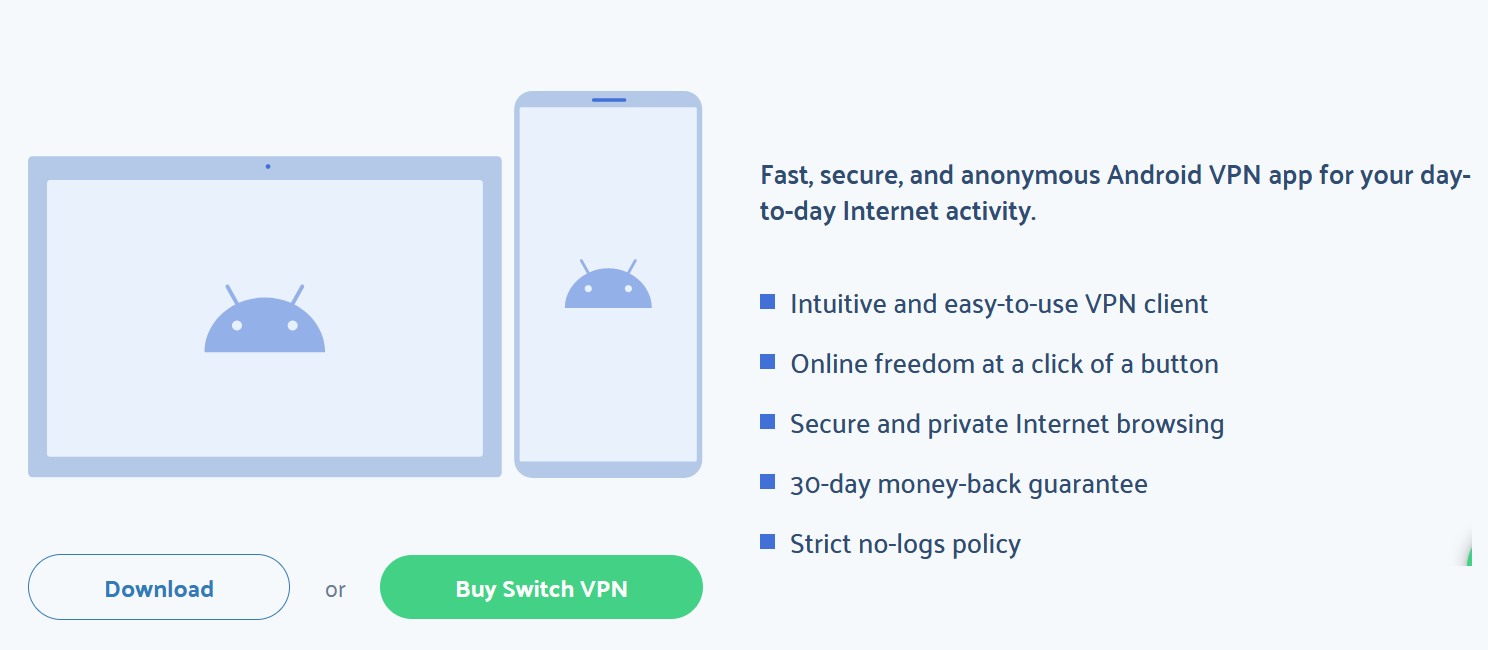
- Start by going to the Play Store and searching for SwitchVPN
- Then click to install SwitchVPN
- Wait till the entire app is installed.
- Once the app is completely installed, hit the open button to launch the app.
How To Get SwitchVPN For iOS Devices:
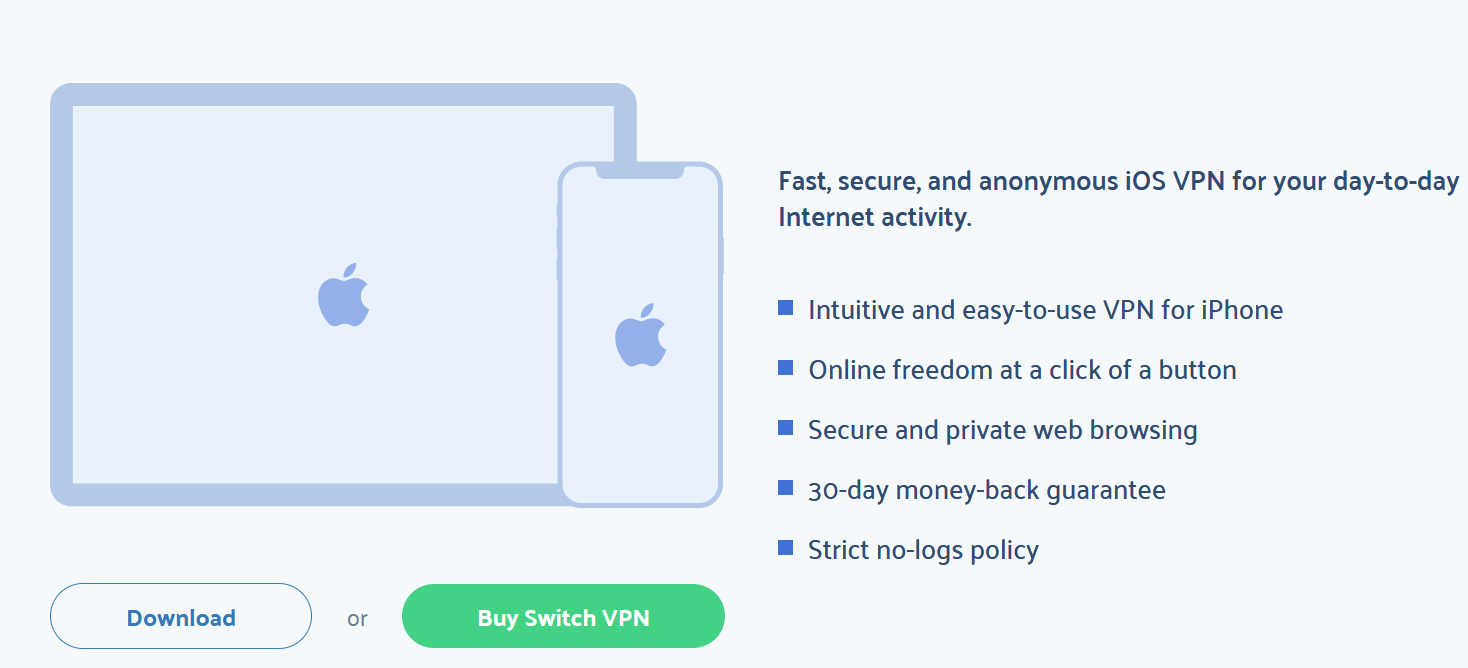
- Start by opening App Store and searching for “SwitchVPN“
- Hit the install button to download SwitchVPN.
- Wait till your app is installed.
- Press the open button when the app is installed.
Download SwitchVPN For Windows – PC And Laptops:
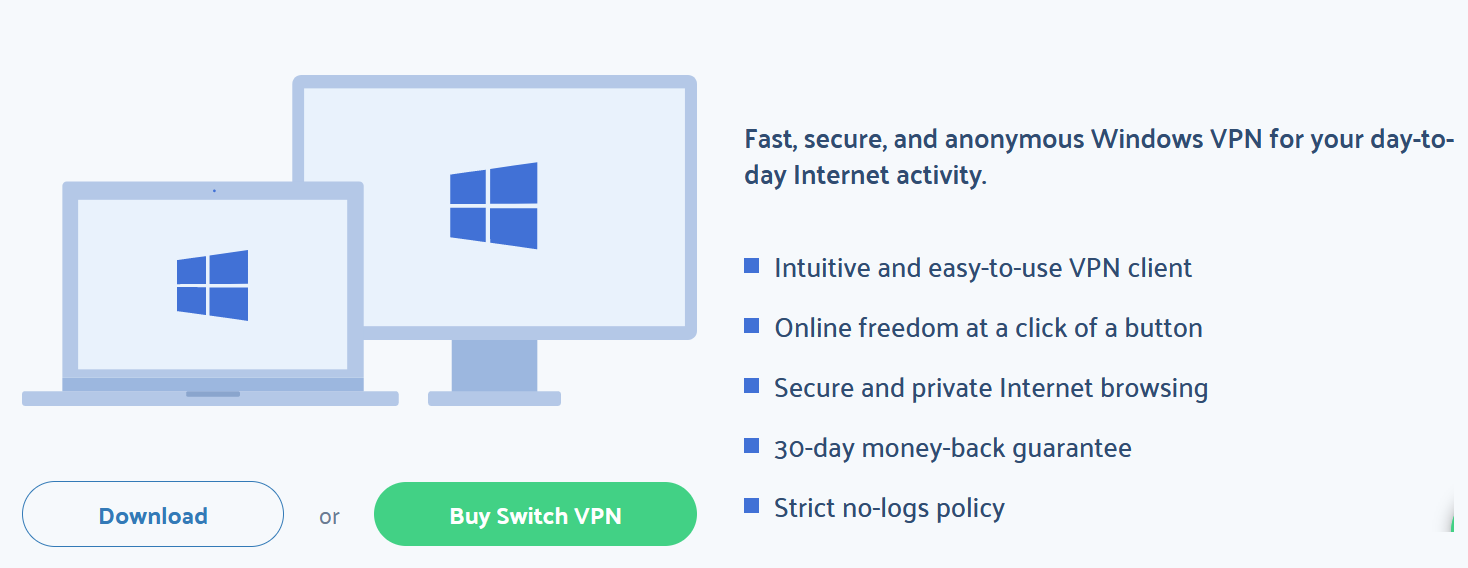
- Start by downloading the app ver of the SwitchVPN app by going here
- After that, you should wait till your file downloads.
- Then double-click on your SwitchVPN installer.
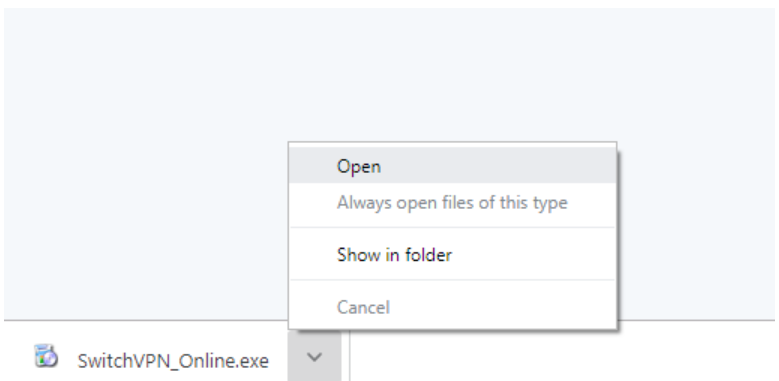
4. Once the installation is complete and the app is up and running, you will begin to view the SwitchVPN icon appearing on your Windows start menu.
How To Install SwitchVPN For MacOS:
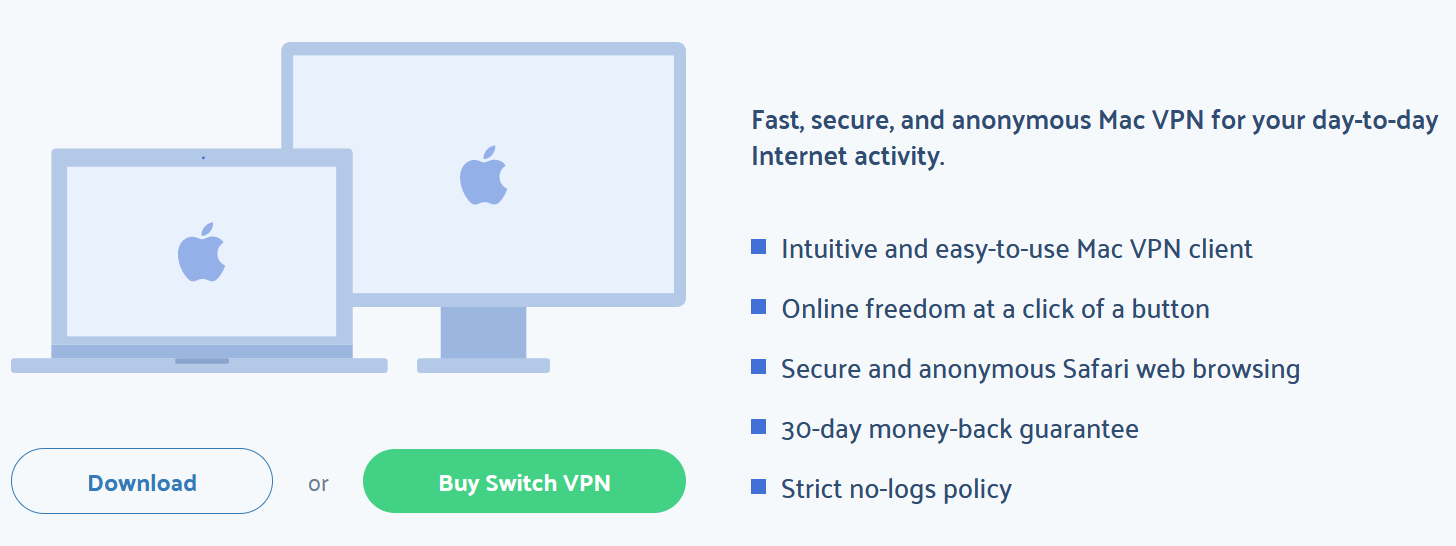
- Head over to SwitchVPN’s official website or download the installer from here
- Now, wait till your file downloads.
- Then, double-click on the download file to start the process of installation.
- Follow all the instructions prompted onscreen to complete the process of installation.
Step 3: Log in to Your Account
Once you have the app installed, open it. After that, you will be taken to its login screen.
Now enter your credentials which are sent to you in your email. You can also check them under the “My Subscription” page which is available on the customer portal.
Once you have entered your ID and password, press Login
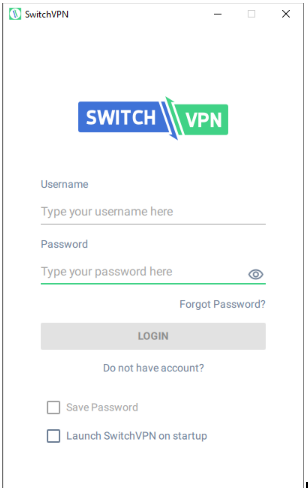
Step 4: Connect to SwitchVPN
Once you are logged in, you will see the window shown below through which you can connect to any server, In order to connect, click on the big green button to create a connection. You can either let SwitchVPN select the best server for you or you can pick the one yourself.
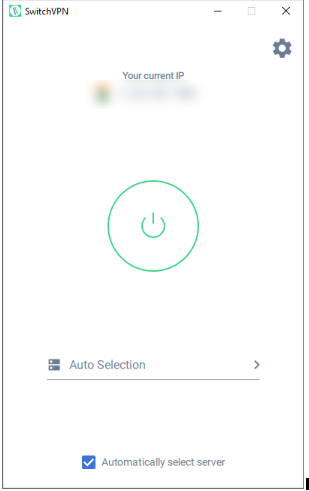
When the VPN connection has been established, you will notice that the button’s color will change and that session information, including the duration and the upload and download speeds, will be shown. You are now able to browse the web freely, safely, and privately without any restrictions.
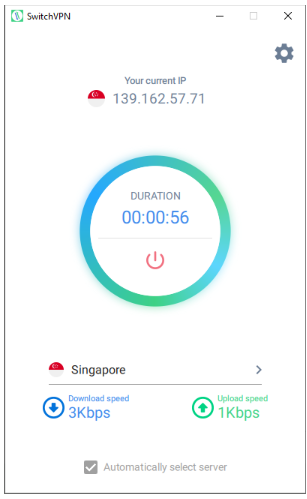
Step 5: Enjoy Your Secure Browsing Experience
You may effortlessly relish a secure browsing experience now that you are connected to SwitchVPN. You now can connect to the web anonymously, view content that’s blocked in your region, and safeguard your personal data from prying eyes and other online criminals with the use of Switch VPN.
How Does SwitchVPN Give Support To Its Customers?
With a huge knowledge base and a live chat available round-the-clock, SwitchVPN’s exceptional customer support makes it quite easy to solve any problems you might encounter with their service. Within a couple of minutes, their live chat support team responded with thorough responses to our queries. However, the SwitchVPN website claims that a knowledgeable customer support staff is available any time of the day, but this is not true at all. There are times when you don’t get a response at all.
You have to make a lot of effort to contact customer service if you experience problems with SwitchVPN and it isn’t during their working hours. To contact the live chat, use the speech bubble mostly available on the page. The live chat, however, has often proven to be unresponsive.
Furthermore, you could use your account in order to file a support ticket. For that, you must fill out a form with your email id, username, and password in order to submit the ticket. However, we think entering your password outside the login page is quite strange and suspicious. We attempted to enter a random password because we didn’t want to fill out a form with our actual login information. However, despite it being wrong, the ticket was submitted. This brings the question then why do you need the password?
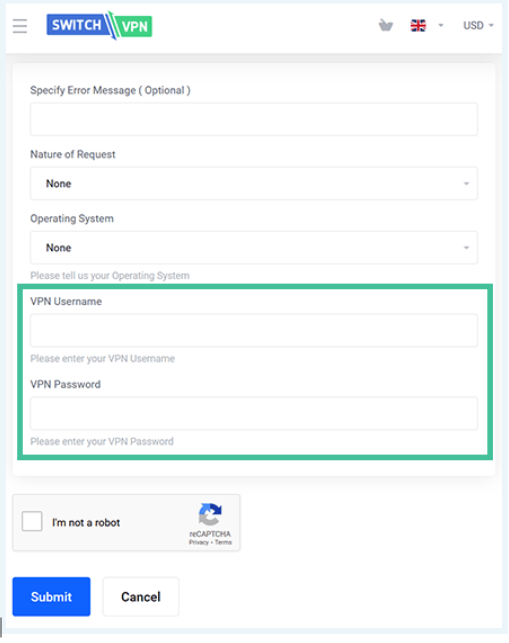
Your actual IP address is also linked with the support ticket for some odd reason. This is really alarming and makes very little sense for a VPN provider. Furthermore, you need to tell what operating system are you using by checking a box for it. Significantly, the two most popular operating systems, macOS 11 and Windows 10, were not available in the list.
The reply to our support ticket from SwitchVPN took a week to come through. During this wait, we received a generic email from them asking how our experience with the service was. We asked our question again in the reply, then we heard back the same day.
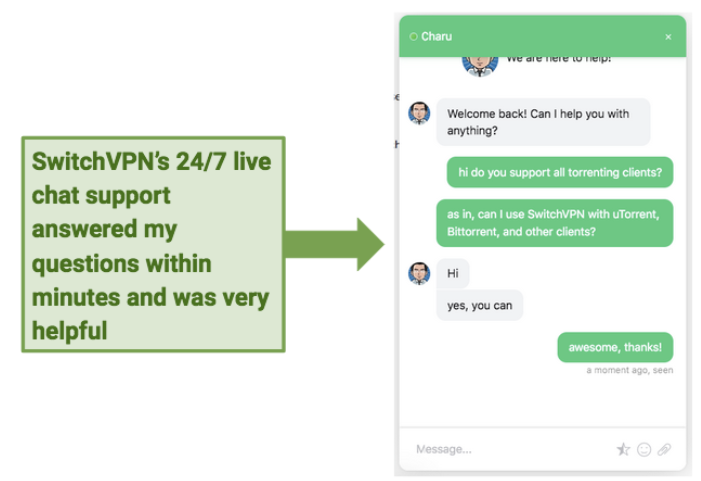
In terms of reliability, we think this VPN is fairly dependable. We were testing it for a couple of months and didn’t encounter any significant problems.
SwitchVPN claims to have a no-logging policy and offers much decent security features. However, these features are not consistent across all of its applications, so the level of protection can vary depending on which app is being used. The privacy policy is also quite vague, which may be concerning given that this VPN is based in America, which is not known for being privacy-friendly.
Yes, It will. SwitchVPN may cause a slight decrease in your internet speed. This is common for all VPNs, but the good ones are extremely fast that you won’t even notice the difference. While SwitchVPN is not the fastest VPN, its speeds are mostly reliable and sufficient for browsing and streaming in HD. If you’re looking for a faster VPN, you can check out VPNs such as ExpressVPN and SurfShark.
Some VPNs are faster, feature-rich, and overall better than Hide. Me VPN. If you want a VPN but think iPro VPN isn’t for you, check out the other VPN products below.
ExpressVPN
If you need a VPN leading the market with its fast and private online browsing experience, ExpressVPN is the one for you. One of its most notable features is that it has quite a large server network, with 3000 plus servers in over 94 countries worldwide. This extensive network permits users to connect to the internet from almost any part of the world, earning it an excellent choice for people who travel a lot or need to access any region-restricted content.
ExpressVPN also offers extremely strong encryption and a range of security protocols, including IKEv2, OpenVPN, and L2TP/IPSec. This level of security guarantees that personal user data remains protected from prying eyes and cyber threats.
Another noteworthy feature of ExpressVPN is its user-friendly interface, making it easy for beginners to use. The service also offers 24/7 customer support and a range of useful features, such as a kill switch, split tunneling, and DNS leak protection.
It comes with an annual package of $6.67 per month, which is worth the purchase.
SurfShark
SurfShark is yet another fantastic VPN alternative. Those who are on a tight budget will absolutely love this. With more than 3200+ servers spread across 100 nations, SurfShark makes it extremely simple to stream your preferred channel. You get this all just for 2.30 per month for their two-year subscription. This implies that stable and quick streaming is possible on a tight budget.
One of the key features of Surfshark VPN is its strong encryption techniques and safe servers throughout the world, making it a dependable choice for online protection and anonymity. The service also offers a number of cutting-edge features, like MultiHop, which enables users to connect to numerous VPN servers simultaneously for increased protection, and CleanWeb, which disables malware, trackers, and advertisements on websites.
Moreover, Surfshark VPN offers unlimited simultaneous connections, allowing users to connect numerous devices simultaneously, making it the perfect choice for families or organizations. For anyone wishing to increase their online security and privacy, Surfshark VPN is a great option thanks to its user-friendly design and first-rate customer assistance.
NordVPN
You might consider NordVPN if you wish to watch all unblocked websites. It’s, without a doubt, the VPN for unblocking all geo-restricted websites, with more than 5000 servers spread over 60 nations. It not only provides AES 256-bit encryption-secured connections to servers, but it’s also economically priced. A two-year subscription costs $3.49 per month.
One of NordVPN’s distinguishing characteristics is its stringent no-logs policy, which forbids the company from tracking or storing any user data. This makes it an excellent option for individuals who value their internet privacy. The service also provides robust encryption mechanisms, such as double VPN, fortifying security by routing traffic through two servers. Moreover, NordVPN offers users quick and dependable connections thanks to its extensive global network of servers. Additionally, it allows you to connect six devices at the same time.
Final Words
There is no doubt in admitting that SwitchVPN is a reliable but not outstanding VPN service. The service is easy to use and generally fast enough for most online activities, including streaming in high definition. It is also one of the few VPNs that work in China. However, the fact that it is headquartered in the US and its unclear privacy policies are red flags when it comes to privacy.
The VPN gives access to most major streaming sites. Not only this but also its speed is quite good to watch series without facing many lags. Since it follows US laws, its privacy policy is vaguely worded and it hasn’t had any independent audits. Therefore, it’s unclear whether it stores any sensitive information. If you prefer a VPN service with a more watertight privacy policy, you may want to choose from our list of the best and most secure VPNs instead.
However, if that isn’t something that bothers you, it is a pretty decent VPN to try.



