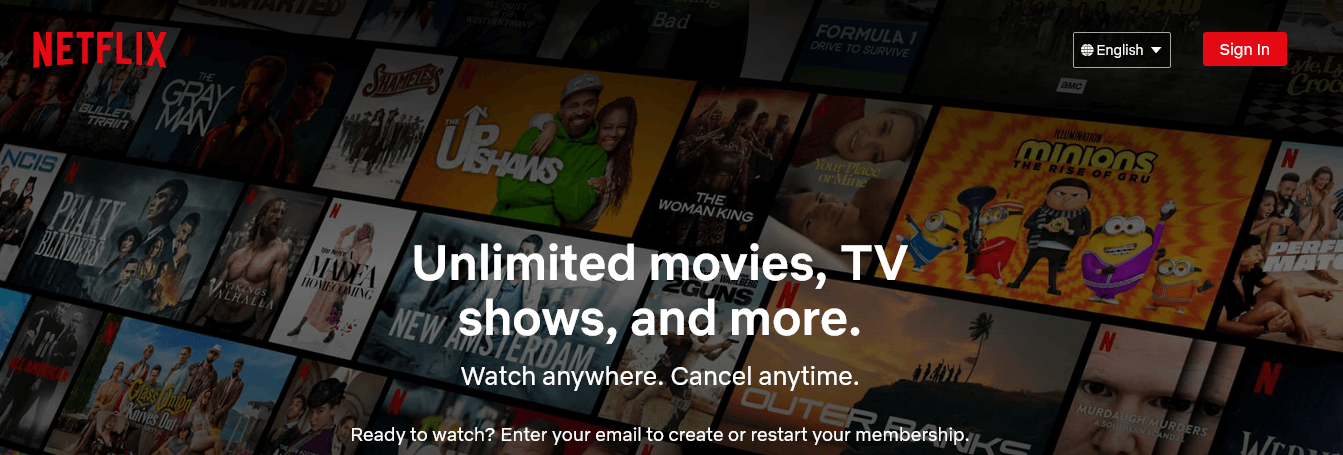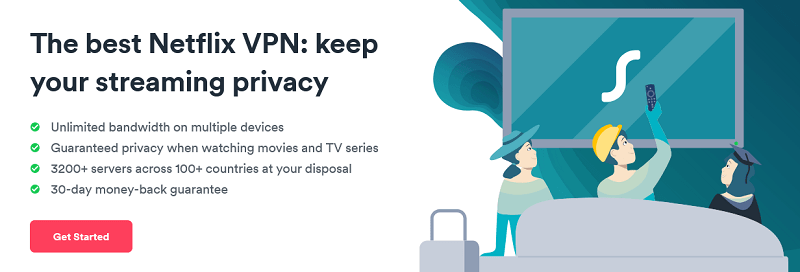Are you a Netflix viewer? And missing streaming your favorite content because of Geo-restrictions? Well, there is a VPN for Netflix through which you can unblock your favorite channel.
What’s New and Improved on Netflix?
If you are new to Netflix and want to know about it, don’t worry we got you covered even with the best VPNs Deals of top service providers. Netflix Inc. is an American subscription-based video streaming platform. The platform is used internationally for streaming movies and TV shows from different countries and genres. Netflix is not only a streaming service but also a production company that produces movies and TV series under the Netflix Originals brand name.
Netflix is available in 190 countries and 30 different languages, and the movies and shows you can stream often vary by location. The cost of subscribing to the platform also depends on the customer’s location and the extent of service usage. The company’s mission is to entertain the world. Netflix is a popular streaming service that offers a variety of movies, TV shows, and original content.
When it comes to market share, Netflix faces stiff competition from other streaming services such as Amazon Prime Video, Disney+, ViuTV and HBO Max. However, Netflix has managed to maintain its leadership position in the streaming industry by continuously introducing new and improved features.
Recently, Netflix introduced several new features aimed at improving the user experience. For example, Netflix introduced
- Play Something: A feature that helps users quickly find what they want to watch by suggesting content based on their viewing history.
- Downloads for You: Additionally, Netflix has introduced a which automatically downloads recommended shows and movies for users to watch offline.
Netflix is also expanding its content library and investing heavily in original programming. The streaming service is expanding its reach by launching in new countries such as Belarus, Cambodia, Iraq, and Nigeria. In terms of market share, Netflix has a 33% share of the global streaming market, according to JustWatch’s September 2021 report. However, the report also notes that competition is heating up, with both Amazon Prime Video and Disney+ registering significant growth over the past year. Still, with new features and continued investment in original content, Netflix should remain a major player in the streaming industry for the foreseeable future.
Tested VPNs to Unblock Netflix From Anywhere
If you are looking for VPNs that work with Netflix, there is a list of VPNs that works with Netflix. The list below will help you to pick the best for you.
- SurfShark: 3200+ Servers in 100 Countries @ [Surfshark_Price]
- PureVPN: 6500+ Servers in 71+ Countries @ [PureVPN_Price]
- NordVPN: 5500+ Ultra-fast VPN Servers @ [NordVPN_Price]
Does SurfShark Work With Netflix? YES but How
The most affordable VPN that works with Netflix, It’s a popular VPN service that offers fast and reliable connections, making it a great choice for streaming Netflix content from anywhere in the world. The SurfShark VPN website has a dedicated page that provides detailed information on using a VPN with Netflix. This page provides step-by-step instructions on how to connect to our servers, as well as information about the servers we use to access Netflix content in various countries.
In addition to Netflix compatibility, SurfShark offers several other features such as:
- Strong Security and Privacy: Advanced encryption protocols to keep your online activity safe from third-party eyes.
- Large Server Network: It has a large server network which can help you to select the server as per your need. Over 3200+ servers across 100+ countries at your disposal, making it easy to find servers that work with Netflix.
- Fast Connection Speed: Proprietary lightway protocol is built for fast and stable connections, perfect for streaming Netflix content.
- 24/7 Customer Support: Offers 24/7 customer support via live chat, so users can get help with any issues that may arise.
How To Install and Use VPN On Android to Access Netflix App
If you are looking for instructions on how to use unblock Netflix app on android, then below are the steps that can help you.
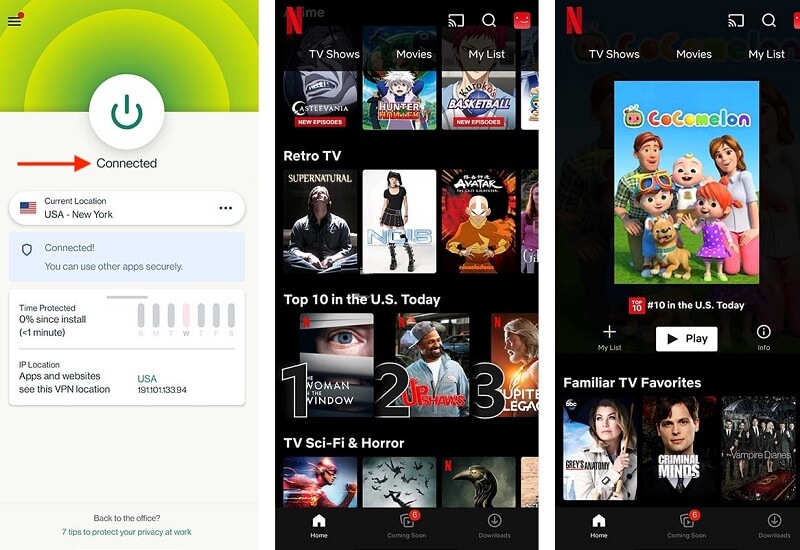
- First, you need to Subscribe for a VPN service that works with Netflix.
- Then, download and install a VPN app on your Android device.
- Launch the VPN app and logged into your account.
- Connect to the fastest server to access Netflix content from a specific country.
- Stream the Netflix android app, you can now access Netflix content from your connected country.
Enjoy your favorite TV shows and movies on Netflix as usual, A VPN encrypts your traffic and routes it through the servers you connect to, so you can access the Geo-restricted content on Netflix.
How To Install, Use VPN On iOS (iPhone) to Access Netflix App
If you are an iOS user and what to know how to use VPN on iOS devices to access Netflix US so below are the simple instructions to install and use a VPN for Netflix on iOS
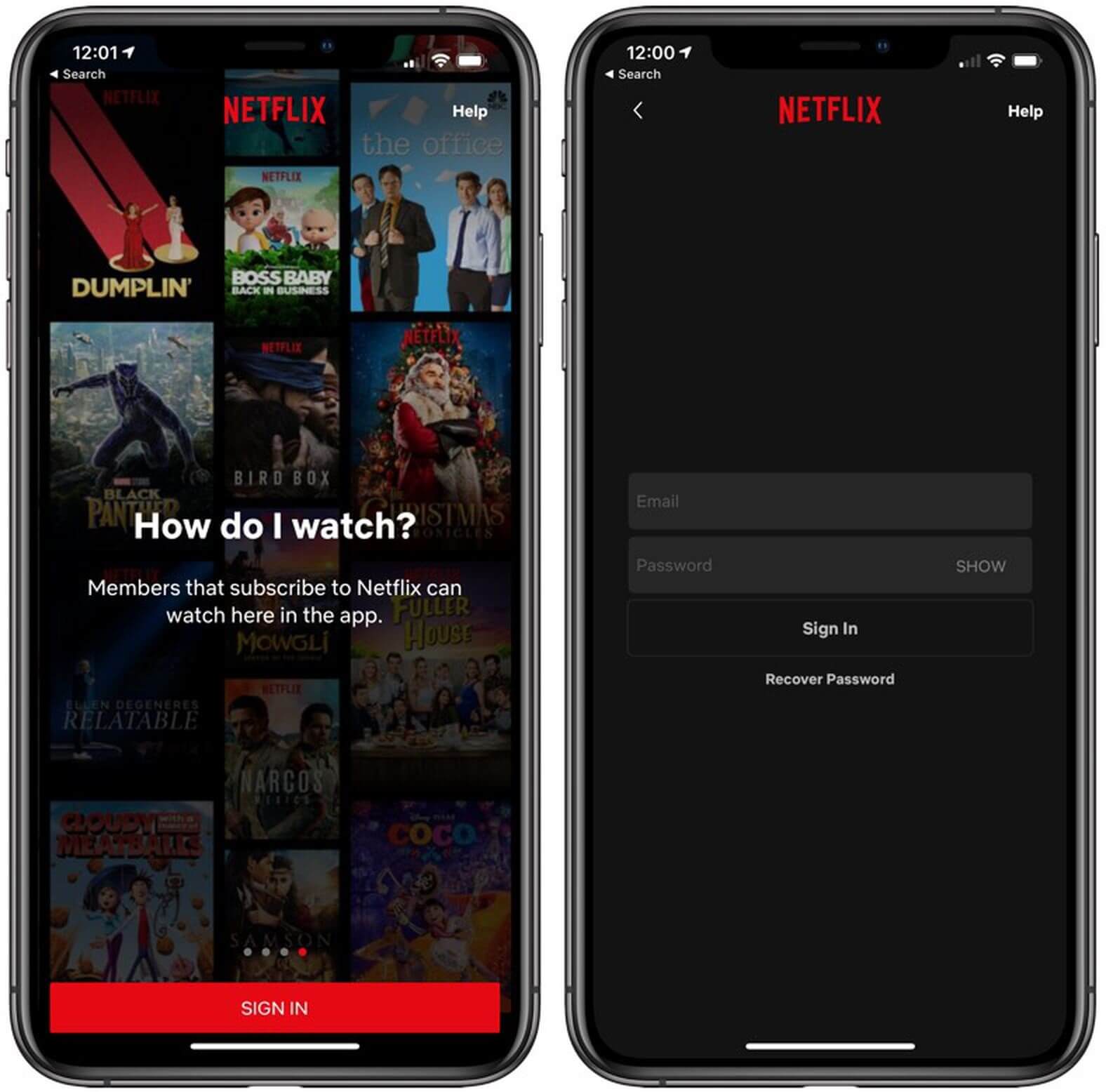
- Subscribe for a VPN that is reliable to access Netflix.
- Open the VPN iOS App and log in with your account details.
- Select the best VPN server to access Netflix content.
- Open the Netflix app on your iOS device and Enjoy Netflix.
Note: If you’re having trouble, try connecting to another VPN server in the same country or a completely different country.
How To Install, Use VPN On Smart TV to Access Netflix
The process of installing and using a VPN on your smart TV depends on the make and model of your TV. Some smart TVs have built-in VPN functionality, but others require you to use another device, such as a Fire TV Stick or Chromecast, to access the VPN service. Here are the general steps.
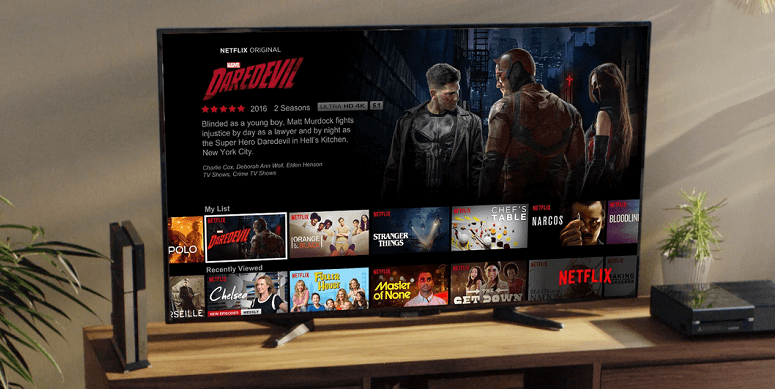
- Subscribe for a VPN provider that offers smart TV support to you.
- If your smart TV doesn’t have built-in VPN support, you’ll need to connect to a compatible device that can run VPN software, In Fire TV Stick or Chromecast all you need to do is follow the manufacturer’s instructions to set up your device and connect it to your TV.
- Install VPN software on the device connected to your TV. This may involve downloading an app from the App Store or manually configuring your VPN settings.
- Connect to the VPN server in the country where the desired Netflix content is available.
- Use your smart TV to open the Netflix app and start watching content from your chosen region.
Some smart TVs have limited app stores that may not include the VPN app you need. In this case, try side-loading the app on your TV or using a compatible device such as a Fire TV Stick to access your VPN. Also, not all VPNs work with Netflix, so you may have to try a few different providers before finding the right one.
How To Change Netflix Region Without Using VPN
You cannot change Netflix regions without using a VPN or similar service. This is because it helps to change your IP address and make it appear that you are accessing Netflix from another country. However, there are some things you can try if you want to change the Netflix region without VPN to see if they work.
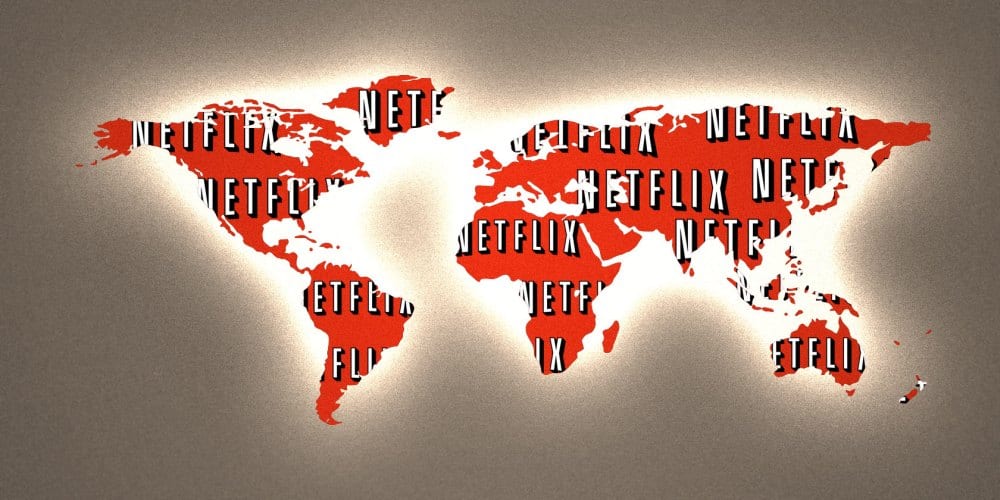
Sign Up For A New Netflix Account: If you want to access Netflix content from another country, you can sign up for a new Netflix account. If you’ll be using a different email address and payment method then the country you want to access can be changed. However, this method requires you to create a new account and start over.
Use Smart DNS: You can also use smart DNS. This is because it’s a service that allows you to bypass Geo-restrictions by changing your device’s DNS settings. This method allows you to access Netflix content from another country without using a VPN. However, not all smart DNS services work with Netflix, so it’s important to choose a reputable service known to work with Netflix.
Use A Proxy: Another way you can change your country is by using a proxy as it is a server that acts as an intermediary between your device and the internet. You can use a proxy to access Netflix content from another country. However, not all proxies work with Netflix, and Netflix actively blocks many proxies from accessing content.
Travel To The Country: If you are in a country where you would like to access your Netflix library, you can log into your Netflix account as normal and start streaming content available in that country. Using methods other than a VPN to access Netflix content from another country may not be suitable for everyone and may not offer the same level of security and privacy as using a VPN. It’s important to note that using a reputable VPN service is the most reliable and secure option if you want to access Netflix content from another country.
The All-Time Best Netflix Alternatives
Netflix has been the dominant streaming platform for many years, but there are some alternative services that offer similar content and features. Here are three of the best alternatives to Netflix.
1. Amazon Prime Video: 200 Million Subscribers Worldwide
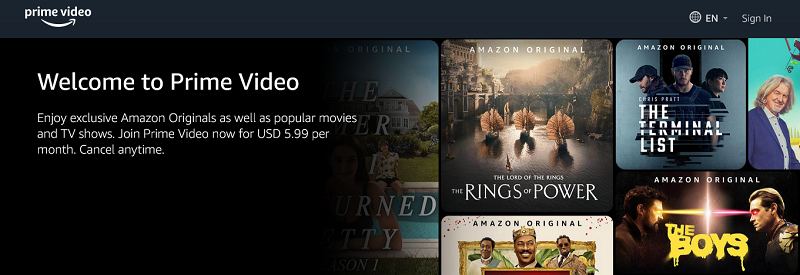
Amazon Prime Video is a subscription-based streaming service that offers a wide variety of movies, TV shows, and original content. Like Netflix, Amazon Prime Video has a vast content library that includes popular TV series such as The Marvelous Mrs. Maisel, The Boys, and The Expanse. Amazon Prime Video also gives you exclusive access to select movies and TV shows, as well as additional content for rent or purchase. One of the benefits of Amazon Prime Video is that it comes with an Amazon Prime subscription. This includes perks such as free 2-day shipping on Amazon orders.
2. Hulu: 50 Million Subscribers Worldwide
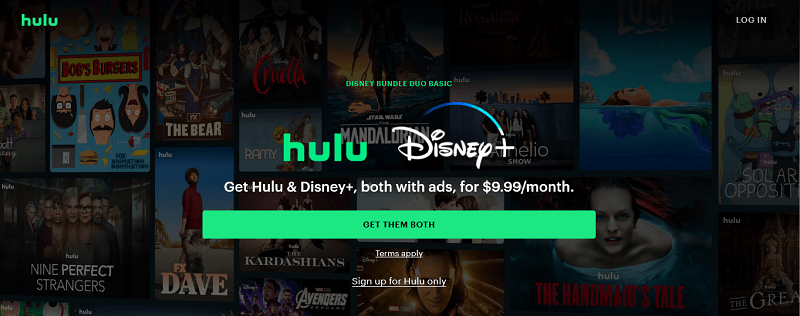
If you are unable to watch Netflix don’t worry Hulu is another popular streaming service just like Netflix. It offers a mix of TV shows, movies, and original content. Hulu focuses on current TV series and features many popular shows from major networks such as NBC, ABC, and Fox. Hulu also has original content like The Handmaid’s Tale and Pen15. A unique feature of Hulu is the ability to offer episodes of current TV shows live the day after they air. Hulu offers both ad-supported and ad-free subscription options.
3. HBO Max: 100 Million Subscribers Worldwide
HBO Max is WarnerMedia’s streaming service offering a wide range of movies, TV shows, and exclusive original content. Like Netflix, HBO Max offers a mix of old and new content, including popular shows like Game of Thrones, Friends, and The Sopranos. HBO Max also offers exclusive access to HBO content such as West world and original content such as Lovecraft Country and The Flight Attendant. One of the benefits of HBO Max is that you get access to new movies the same day they hit theaters, a feature no other streaming service offers.
What Should I Do? FAQs
If you are wondering why Netflix blocks VPNs, it is because it protects content licensing agreements with studios and production companies. Normally, when Netflix licenses a TV show or movie, it acquires the rights to stream that content in a specific country or region. Licensing agreements are often based on the number of viewers in a particular country or region.
To prevent users from accessing the content in different regions, Netflix uses a combination of techniques such as IP blocking and VPN traffic detection. Some VPNs can circumvent these measures, but Netflix is constantly updating its technology to block its VPN and enforce content licensing agreements.
Netflix offers a free trial, but the availability of this trial will depend on your region and specific promotions currently running by Netflix. In some countries, Netflix does not offer free trials at all. However, in countries where free trials are available, they usually last for a month. To sign up for the free trial, you will need to visit the Netflix website and create an account. During account creation, you will be asked to provide payment information. However, during the free trial, you will not be charged. You can cancel your subscription anytime before the trial period ends to avoid charges.
Bottom line: Final Words
One of the most widely used streaming services with access to over 190 countries right now is Netflix. The same movies, TV shows, and series aren’t available everywhere, which is a shame. In other words, unless you have a reliable Netflix VPN, you cannot access content that is only available in other countries.
One of the top Netflix VPN recommendations is SurfShark, which makes it simple to unblock 21 different content libraries and access your favorite shows from wherever. You may stream Netflix on Smart TVs and gaming consoles using its user-friendly apps for mobile and desktop devices and SmartDNS function.