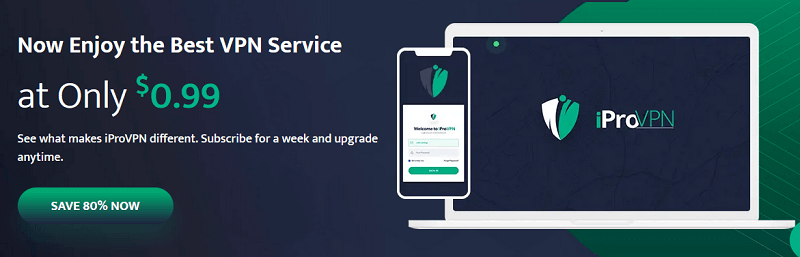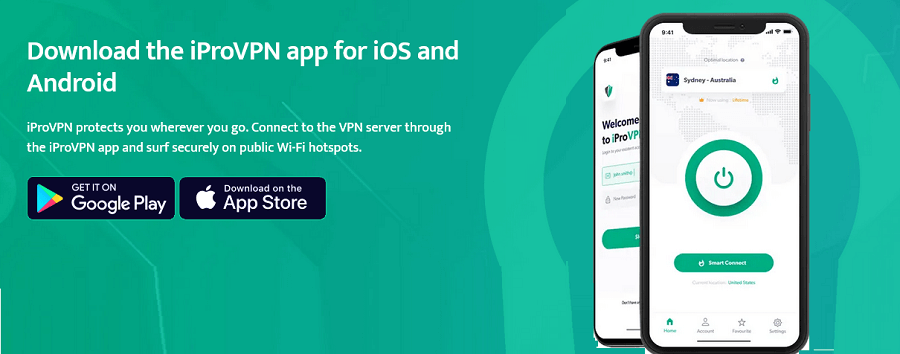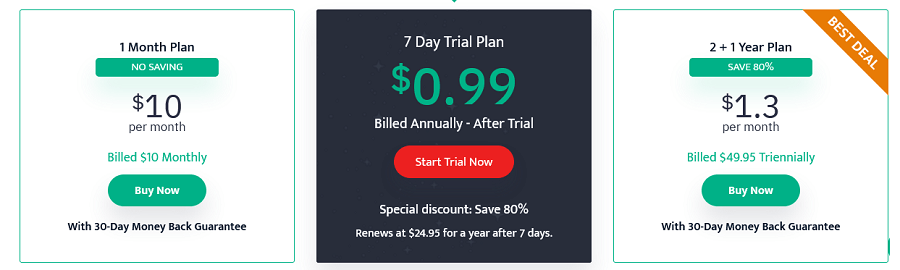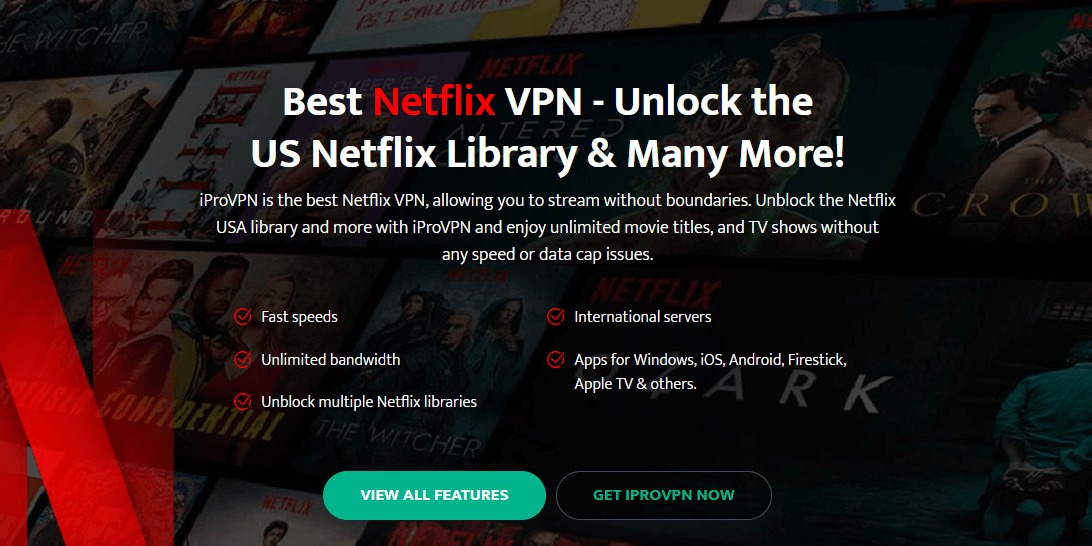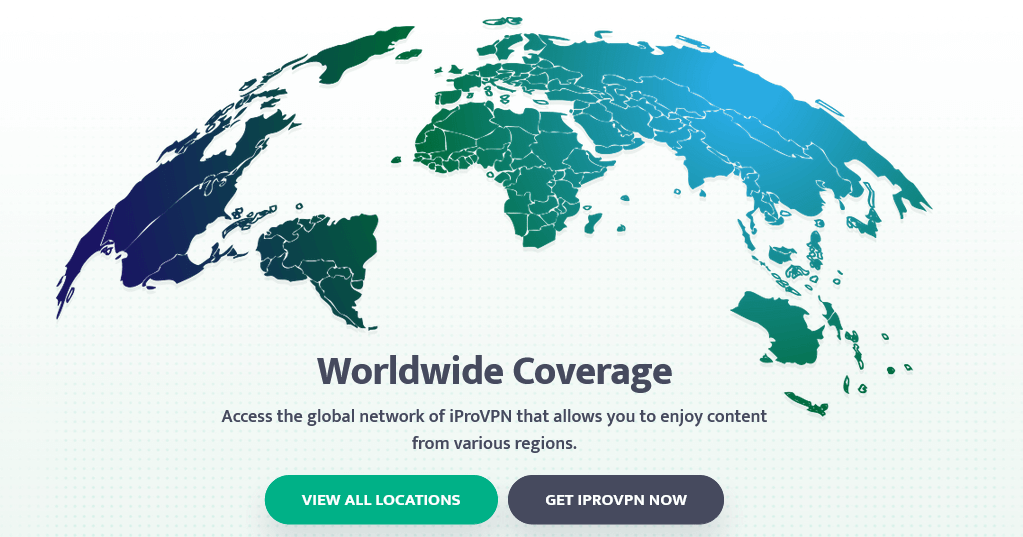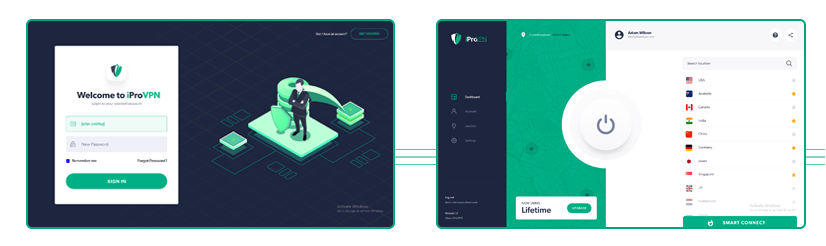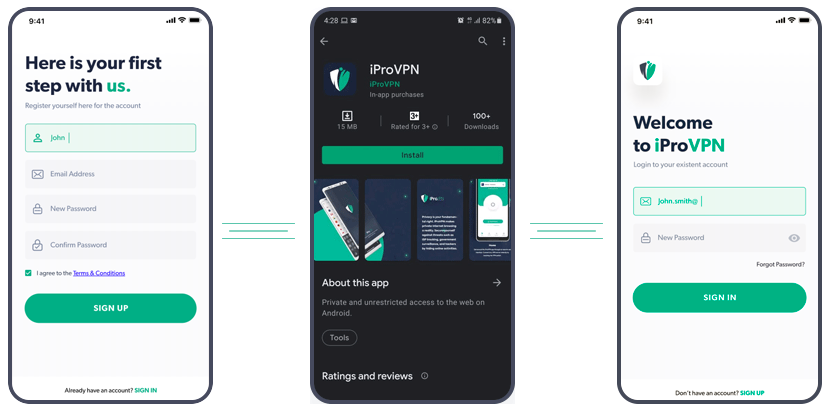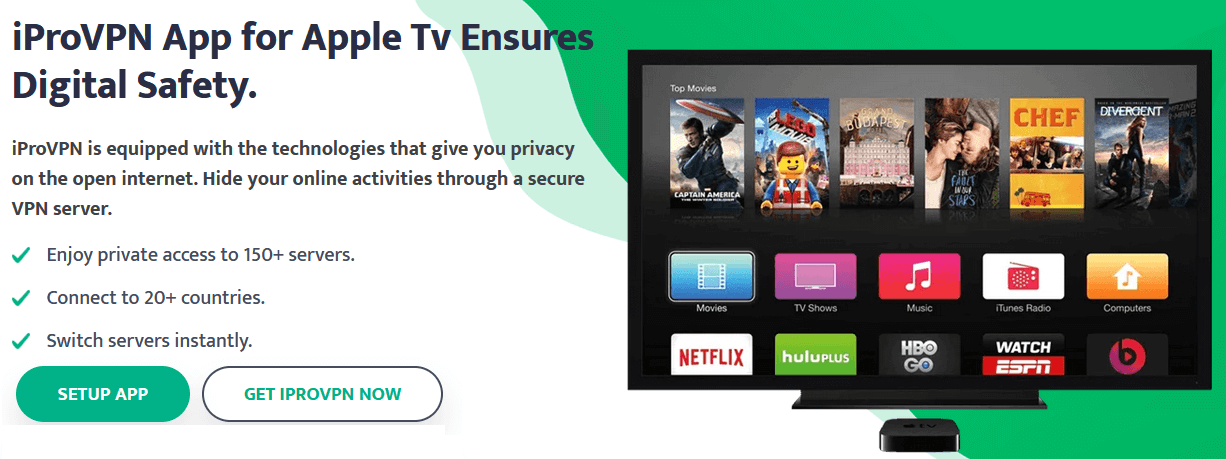iProVPN: a newly service provider in the VPN industry but it has the advance-level features for helping you to unblock and enjoy your time by streaming, surfing, torrenting and gaming. Moreover, in my analysis and iProVPN review, I found that iProVPN giving the best and fastest servers of many locations around the world including the protection against cyber threats.
Apart from its security and privacy, iProVPN also offers fast connections, unlimited bandwidth, and compatibility with multiple devices and platforms such as Windows, Mac, iOS devices, Android, and routers. iProVPN also has a strict no-logs policy. This means that we do not store any information about your online activities.
- Split Tunneling: It’s only available for Android device. iProVPN’s split tunneling is complicated to use; instead of showing only third-party apps it also shows Android-related apps. This makes finding the apps you want to split difficult and time-consuming.
- Ad Blocker: iProVPN’s servers have built-in ad blockers. This means it will be activated every time you connect to an iProVPN server.
- Malware Protection: One of the best features iProVPN offers is Malware protection. It is built into iProVPN to prevent access to malicious content and links.
How To Download and Setup iProVPN App
Are you worried about getting an iProVPN? If yes, don’t be. This is because installation is a hassle-free process. It will only take about 2 minutes to set everything up according to your device. Follow these steps to set up your new VPN today.
- Go To The iProVPN Website: The first thing you have to do is use a web browser on your computer or mobile device to visit the iProVPN website.
- Select Subscription Package: iProVPN offers different subscription plans and prices. Choose the best plan as per your need and budget.
- Create your Account: After choosing a subscription plan, create an iProVPN account by entering your email address and password.
- Download, Install The iProVPN App: After creating an account, you can download and install the iProVPN app on your device.
- Connect To The Server: Once installed, launch the app then select the server location from the list and click the connect button.
iProVPN Best Subscription Deals Review
iProVPN is offering multiple best deals options as per the user’s need but the best option is $0.99 for 7 days including accepts all major credit cards and PayPal. Longer plans save 87% but require a 2-year long-term commitment.
All the plans come with a 30-day money back guarantee so you can try them before you buy. There is also a 7-day trial that costs $0.99, but be aware that this will be billed as part of the annual plan at the end of the trial period.
How To Unblock Netflix Including Other Streaming Platforms
Get access to American Netflix isn’t simple as making a cup of tea but iProVPN make it possible to unblock Netflix content that may be restricted in your region. This is because the iProVPN allows you to connect to servers in another country.
However, Netflix actively blocks VPNs, so not all VPNs can unblock their content, but iProVPN regularly updates its servers to avoid being detected and blocked by Netflix.
Moreover, make sure that the content available on Netflix may vary depending on your region. Overall, iProVPN is a fastest VPN service that you can use to unblock Netflix content including Amazon Prime Video, SonyLiv in America, Hotstar outside India and more.
To unblock American Netflix with iProVPN, follow the steps mentioned below:
- Signup for a new account and get subscription as per your need.
- Download and install the App on your device.
- Log into your account, and select a US server from the list.
- Launch the Netflix on your devices and you are now able to access American Netflix from anywhere and enjoy its library.
Note: Netflix VPN actively blocks access to content, so you may experience issues with iProVPN. However, iProVPN regularly updates its servers to avoid being blocked by Netflix. If you run into any issues, you can always contact iProVPN customer support.
Best Servers List: Access the Global Network with iProVPN
If you are looking to know how many servers does iProVPN offer? It has over 100 locations around the world, The list below is some of the recommended servers that have worked well for many users when accessing streaming platforms.
- United States – New York
- United States – Los Angeles
- United Kingdom – London
- Canada – Montreal
- Japan – Tokyo
- Australia – Sydney
- Germany – Frankfurt
- France – Paris
These servers have a track record of successfully unblocking Roku, Hulu, ViuTV and Hotstar content in their respective regions. However, if you run into problems with these or any other server, you can always contact iProVPN customer support for assistance.
iProVPN Browser (Chrome & Firefox) Extension Review
Struggling with your web browsers and need to improve your internet experience? Download the iProVPN and get access to all of your favorite websites securely. The iProVPN extension for Chrome and Firefox is a great way to protect your online activities while browsing the web. In addition, once you are connected to iProVPN, you’ll get ad blocking, anti-phishing protection, and malware protection.
1. How To Download iProVPN Chrome Extension?
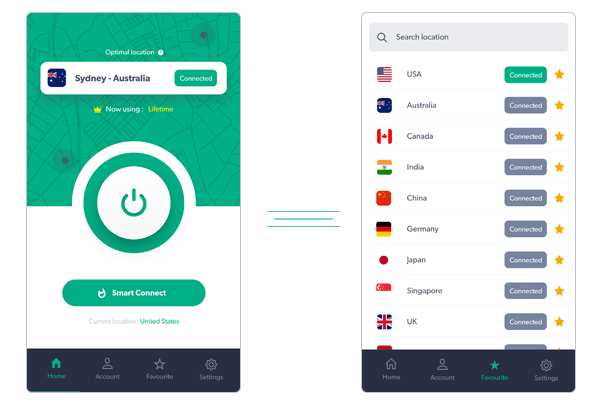
If you are looking for how to get iProVPN for Chrome, follow the steps below:
- Subscribe to iProVPN and select the best deal.
- Search iProVPN and Add to Chrome.
- Open the extension, sign-in and select the server.
- Finally, iProVPN extension encrypts your Internet traffic to protect your online privacy.
2. How To Download and Activate iProVPN Firefox Extension?
iProVPN also offers a Firefox extension, If you are searching for step by step guide to install iProVPN for Firefox extension, then all you need to do is follow the steps below:
- Subscribe to the best plan as per your need.
- Go to the Firefox Add-ons store.
- Search iProVPN and click the “Add to Firefox” button.
- Sign-in to the iProVPN Firefox extension, select the server location.
- The iPro VPN extension now encrypts your Internet traffic to protect you.
The iPro VPN extension for Firefox is similar to the Chrome extension, offering a VPN connection plus ad blocking, anti-phishing protection, malware protection, and more.
iProVPN Apps (Android, iOS, macOS and Others) Review
iProVPN is a VPN service provider that offers its services through various apps available for different platforms, including Windows, Mac, iOS, and Android. Here are my thoughts on the iProVPN Apps.
The iProVPN apps have a simple and user-friendly interface, making it easy to navigate and use. The iProVPN apps packed with various features, including multiple VPN protocols, kill switch, split tunneling, and dedicated IP addresses. These features ensure that users can customize their VPN experience according to their needs.
In terms of performance, the iProVPN apps provide fast and reliable connection speeds, which is crucial for a VPN service. The VPN servers are also strategically located in various countries worldwide, making it easy to access geo-restricted content.
iProVPN Windows/PCs App Review
- Subscribe to iProVPN and download the installer for Windows/PC
- Start the installation process and Follow the installation wizard instructions.
- Launch iProVPN from your desktop and Sign in to iProVPN with your credentials.
- Connect to your preferred server location and access the Internet safely and privately.
iProVPN Android/Smartphones App Review
- Goto Google Play store and search for “iProVPN”
- Tap “Install” to start the installation process.
- Subscribe and Sign-in with your iProVPN account or create a new one.
- Connect the server location from the list.
- Now Stream, browsing or gaming safely.
iProVPN iPhone (iOS Devices) App Review
- Goto the Apple Store on your iPhone and search for “iProVPN”
- Download and install the app, tap Open to launch the iProVPN iOS app.
- Sign in to iProVPN with your credentials.
- Connect to the selected server location.
- Now you can use iProVPN to access the Internet safely and privately.
iProVPN macOS App Review
- Subscribe to the plan and download The App
- Follow the installation wizard instructions to install iProVPN.
- Launch iProVPN from the Applications.
- Sign-in with your account or create a new one.
- Select and connect to the server location.
- Once connected, you can use iProVPN to stream or surfing securely.
iProVPN Apple TV App Review
Installing iProVPN on your Apple TV is not as easy as installing it on your smartphone or computer. This is because Apple TV does not have a built-in VPN client. However, there are several methods you can use to set up an iPro VPN on your Apple TV.
Set Up iProVPN On Your Router: If your router supports a VPN connection, you can set up an iPro VPN on your router and connect your Apple TV to the VPN through your router. This method encrypts all traffic passing through the router, including Apple TV traffic.
Use A Virtual Router: With the help of Wi-Fi sharing or hotspots, you can create a virtual router and connect your Apple TV to it. Then connect your computer to the iProVPN and share the VPN connection with your virtual router.
Use Third-Party Apps: Some third-party apps like Surfshark and ObscuredVPN offer apps specifically for Apple TV. You can install these apps on your Apple TV and then connect to iProVPN through the app. However, this method may require separate subscriptions to third-party apps.
iProVPN Fire TV Stick App Review
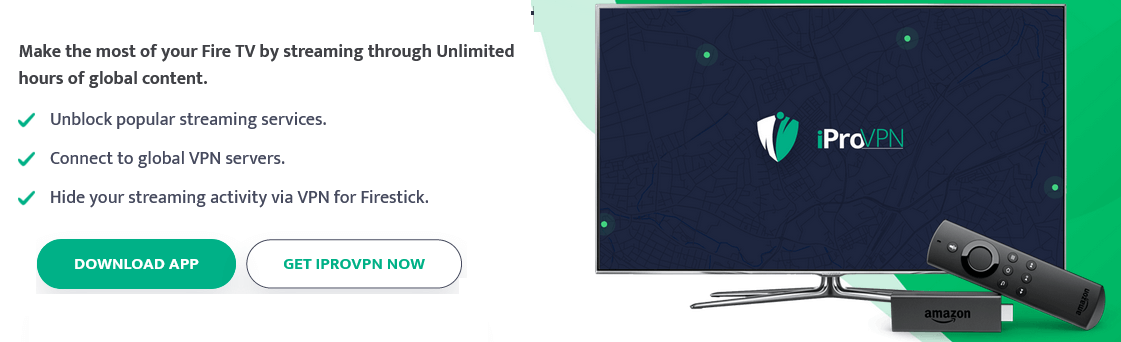
- Signup for iProVPN and search it in your Firestick TV home screen.
- Download and install the iProVPN app on your Firestick TV.
- Open the iProVPN app and sign-in with your credentials.
- Select the server location to connect and you will see a message confirming that you are now connected.
- Now you can browse the web on your Firestick TV with the protection of iProVPN.
Some Firestick TV models may require additional steps to install the iProVPN. Also, some streaming services can block VPN connections, so it’s important to check the terms and conditions of the service you’re trying to access to make sure VPN usage is allowed.
How Does iProVPN Give Support To Its Customers?
iProVPN has decent customer support. They have 24/7 live chat, email support, FAQs, and easy to understand setup guides. The support section is somewhat helpful, but the FAQ is short, the setup guide doesn’t include screenshots, and there’s no troubleshooting guide. Other top VPNs like PureVPN and CyberGhost VPN have extensive support libraries with screenshots and video tutorials.
24/7 Live Chat: Quick Response: iProVPN live chat is the quickest way to get answers to all the questions or problems you are facing. All you have to do is drop your concern via their 24×7 live chat, and their agent will get you.
Email Support: You’ll receive a detailed email reply answering all your questions the day after you’ll submit your question. This is a standard response time. You can reach out to their email support team by sending a direct message or filling out a form.
iProVPN Alternatives: Is There any Better Service?
Some VPNs are faster, feature-rich, and overall better than Hide.me VPN. If you want a VPN but think iPro VPN isn’t for you, check out the other VPN products below.
Surfshark: Another great VPN option to consider is SurfShark. This is perfect for those working on a budget. SurfShark has over 1700 servers in 61 countries, making it easy to stream your favorite channel. Get three months free when you subscribe to the 2-year plan for $2.49/month. SurfShark offers download speeds of 79.74 Mbps and upload speeds of 39.64 Mbps on a 100 Mbps connection. This means you can experience stable and fast streaming on a small budget.
NordVPN: NordVPN is also a great option if you want to access all the unblocked sites. With over 5400 servers in 59 countries, 1900 of which are in the US only, it’s an ideal VPN for unblocking all geo-restricted sites. Not only does it offer secure connections with servers protected by AES 256-bit encryption, but it’s also reasonably priced. You can subscribe to a two-year plan for $3.30 per month.
YES, iProVPN is a trust-able VPN service. This is because it secures your data with 256-bit AES encryption and offers a strict no-logs policy, a kill switch, and secure protocols. Additionally, iProVPN has a great ad blocker, malware protection, and full leak protection.
Final Words
After 14 hours of iPro VPN review, the first thing you should know is that it’s secure, fast, and works with most top streaming platforms. In addition to industry-standard VPN security features, you also get full leak protection, an ad blocker, and malware protection.
However, iProVPN lacks advanced security features like Perfect Forward Secrecy and split tunneling. It only works on Android. Apart from the security, it also needs to update its support guides and should have encountered live chat for people who don’t know who they are. So if you have made a choice for getting a subscription for iPro VPN, you should go for it.